Remove the Fan Assembly Door From the Storage Server
Before you service the storage server's storage drive backplane, you should first remove the storage server's front fan assembly door.
- Ensure that the AC power cords are disconnected from the storage server power supplies.
-
Use a No. 2 Phillips screwdriver to remove the two screws on each side of the
chassis that secure the fan assembly door [1].
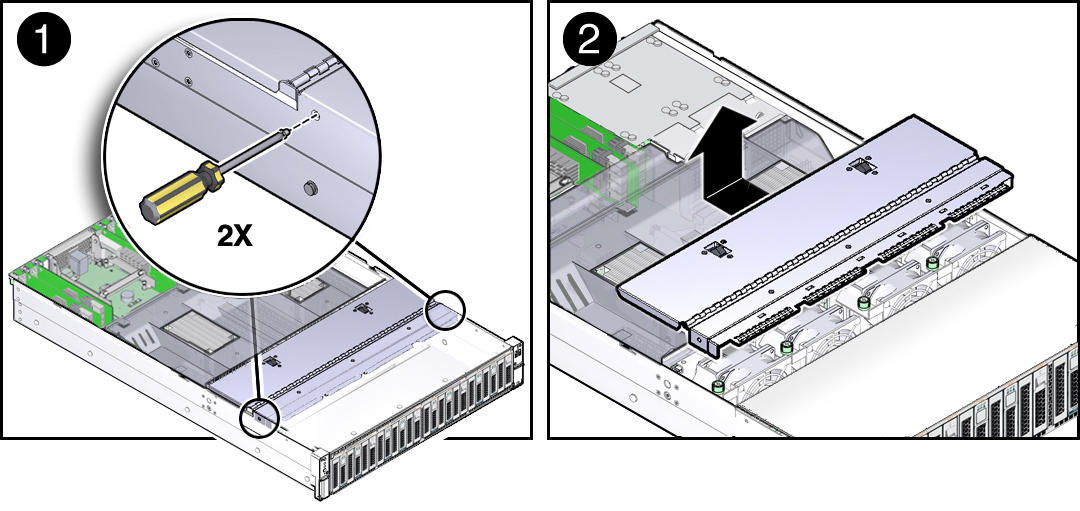
- Slide the fan assembly door toward the rear of the storage server, and lift and remove the door from the chassis [2].