Install the Right LED/USB Indicator Module
-
Install the right LED/USB indicator module.
-
Push the LED/USB indicator module and cable through the right LED housing
on the storage server front panel [1].
If necessary, use a piece of capping tape to secure the LED cable to the side of the disk cage assembly.
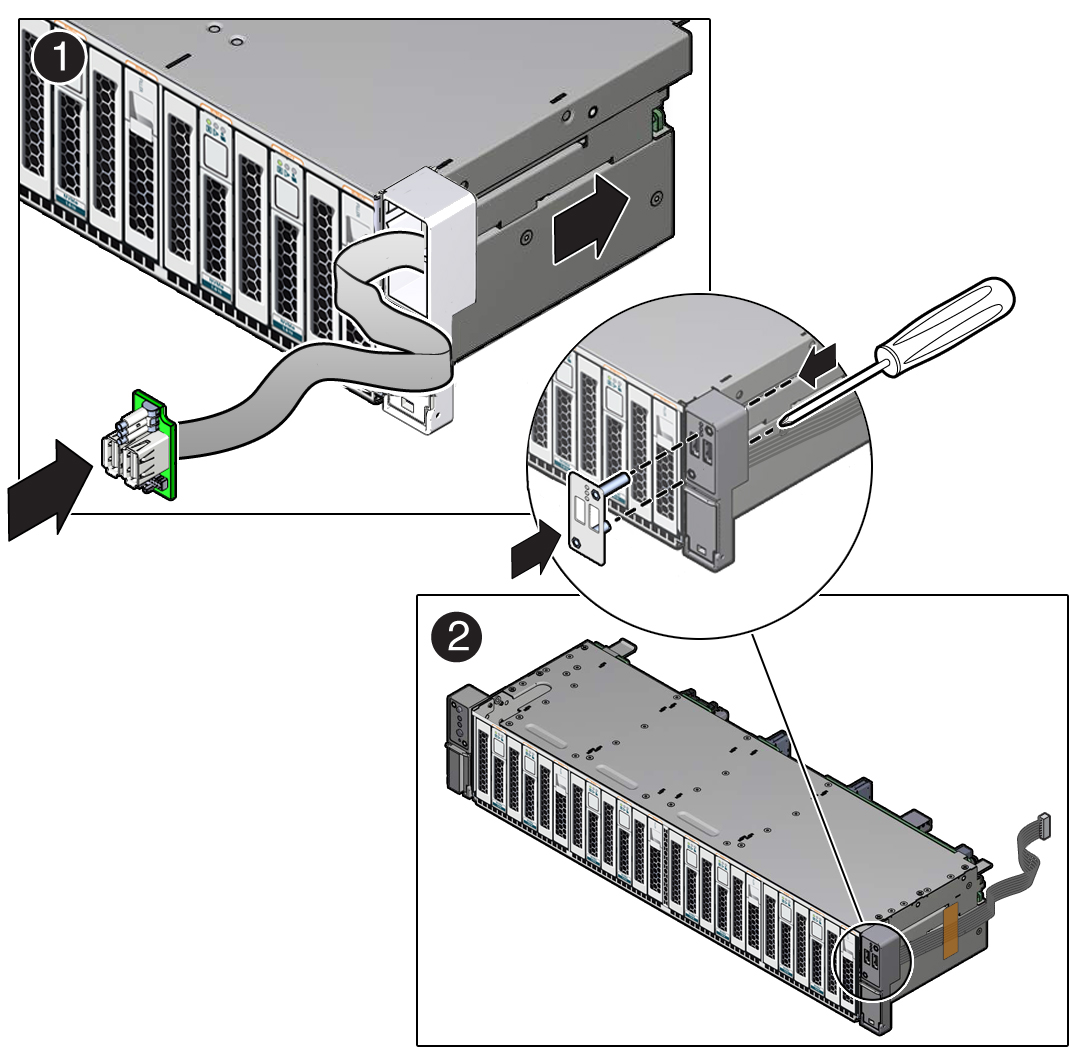
- Insert and tighten the two No. 2 Phillips screws to secure the LED/USB indicator module to the storage server front panel [2].
-
Push the LED/USB indicator module and cable through the right LED housing
on the storage server front panel [1].
-
Gently lift the disk cage assembly and set it into the storage server chassis
[1].
Slightly push the disk cage assembly into the storage server chassis to ensure that the disk cage screw holes are correctly aligned with the chassis.
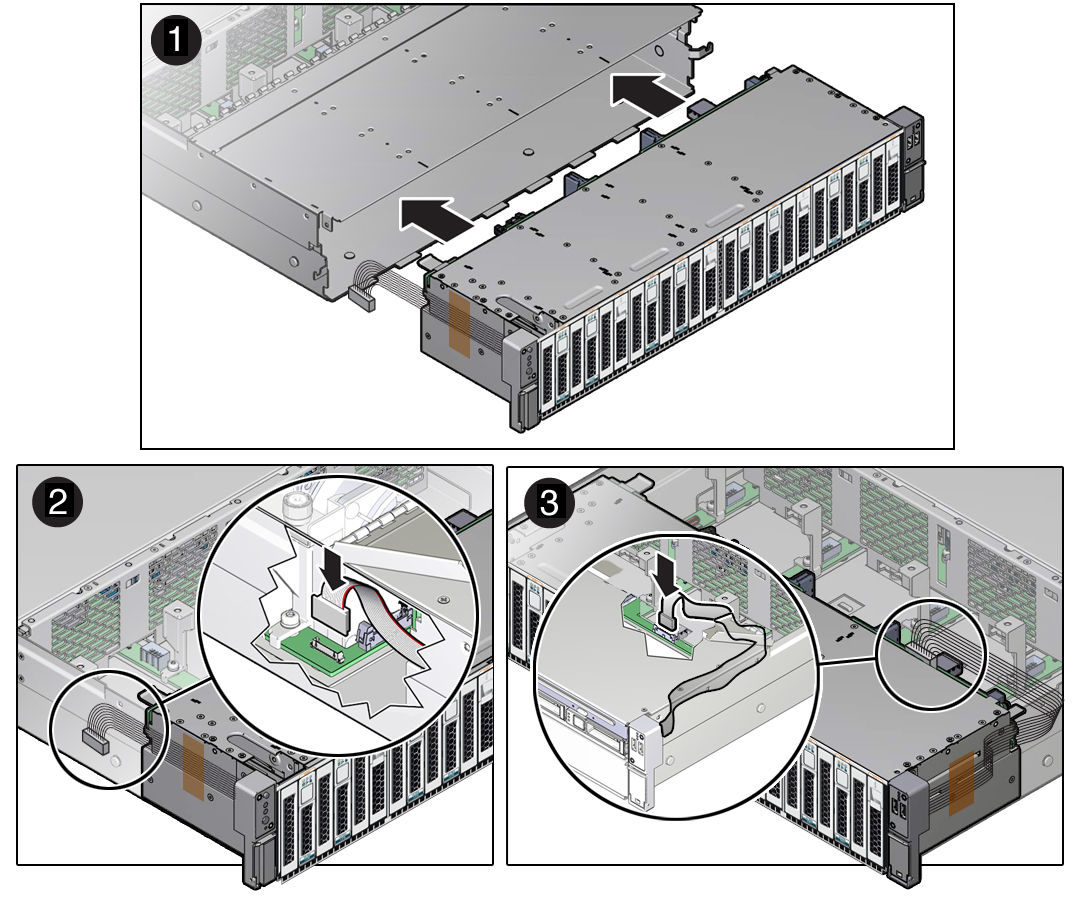
- Reconnect the left LED indicator module cable and the right LED/USB indicator module cable to the motherboard [2 and 3].
- Reconnect all cables to the storage drive backplane.
-
Install the fan modules in the server.
See Install a Fan Module.
-
Install the four No. 2 Phillips screws (two on each side of the chassis) that
secure the disk cage assembly to the storage server chassis.
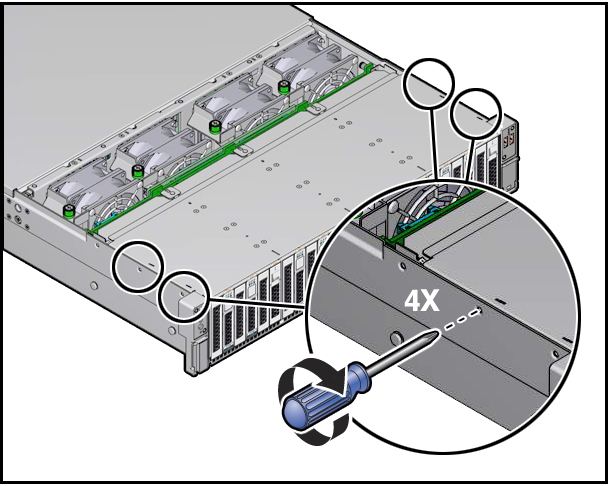
- Install the storage server fan assembly door.
-
Return the storage server to operation.
- Install the storage server top cover.
- Return the storage server to the normal rack position.
-
Reconnect the power cords to the power supplies, and power on the storage
server.
See Reconnect Power and Data Cables and Power On the Storage Server. Verify that the power supply AC OK LED is lit.