The Dynamo Administration UI provides a facility for managing the Web Services deployed on your server. To access this facility, open the top-level page of the Dynamo Administration UI and click the Web Service Administration link. On the Web Service Administration page, click the Web Service Registry link. This takes you to the page for the /atg/webservice/WebServiceRegistry component, which stores information about the available Web Services.
For example, if the Web Services included with ATG Commerce are running on your Dynamo server, the top of the page will look similar to this:

The Service Info indicates that there are six Web applications running that include Web Services. You can get more information about the services in a Web application by clicking the Details link next to the application’s name. For example, if you click on the link for the Pricing application, the Service Info looks like this:
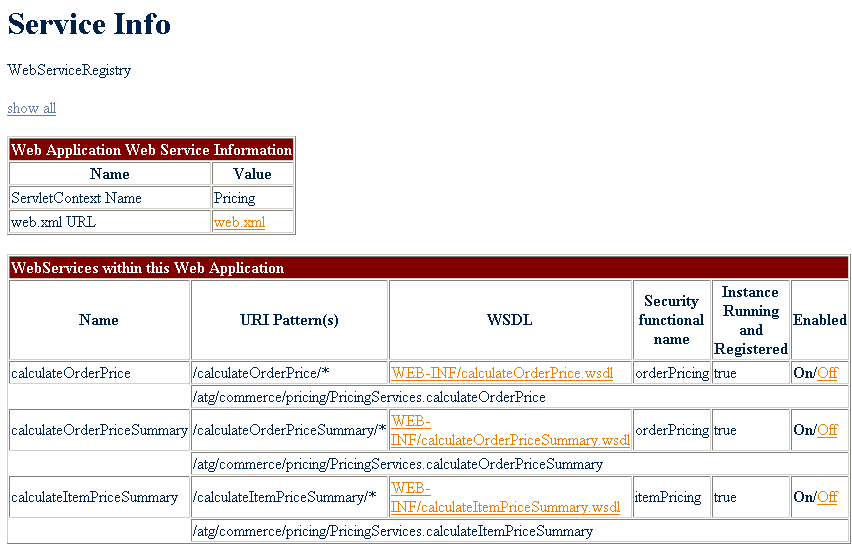
The lower table summarizes the status of the Web Services in the Web application. The Name and URI Pattern are the values of the display-name and url-pattern tags in the web.xml file, and the WSDL file is the value of the wsdl.location property in the configuration file for the JAXRPCServlet. The Security functional name is the name that the service implementation class passes to the hasAccess() method of the NucleusSecurityManager to determine if the client has permission to call the Web Service.
Some of the information shown in this table, such as the functional name, does not appear until the Web Service has been executed. If a service has been executed, the Instance Running and Registered value is true. You can stop a running service by clicking the Off link in the Enabled column.
Registering Services
Web Services generated by the Web Service Creation Wizard have the necessary code and configuration information to register the Web Service with the Web Service Registry.
To register the service, the service implementation class extends the class atg.webservice.ManagedComponentProperties, which includes a register() method for registering the service. In addition, the web.xml file for the Web application the service is part of declares the WebServiceRegistrar servlet, as described in the Anatomy of a Web Service section.

