During the process of creating and editing targeting assets, you sometimes need to use the asset picker, which is a dialog box that allows you to locate and select one or more items for inclusion in the current activity. For example, when you are creating the rules that define a content group, and you want to use the Items in Folder option to include items from a specific folder, you use the asset picker to select the folder.
To display the asset picker, click the field where you want the specified item to appear, as shown below:
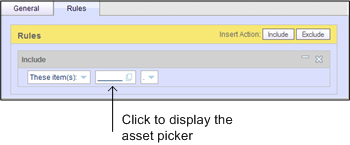
The appearance of the asset picker varies depending on the type of item you are working with, but the basic procedures for using it are the same. See the next sections, Asset Picker: Browse Tab and Asset Picker: Search Tab.

