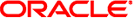-
CLI を使用して次のコマンドを実行して、スタンバイヘッドをシャットダウンします。
nas-7420-1b:configuration cluster> cd /
nas-7420-1b:> maintenance system poweroff
This will turn off power to the appliance. Are you sure? (Y/N)
-
ほかのヘッドをシャットダウンすることを確認するために、Y を入力します。
注 -
両方のヘッドのステータスが AKCS_CLUSTERED である場合、動作しているヘッドのテイクオーバーが自動的に開始されます。
-
スタンバイヘッドの電源が切断されており、クラスタ状態が OWNER/unknown であることを確認します。
-
CLI を使用して次のコマンドを実行して、アクティブヘッドをシャットダウンします。
nas-7420-1a:configuration cluster> cd /
nas-7420-1a:> maintenance system poweroff
This will turn off power to the appliance. Are you sure? (Y/N)
-
アクティブヘッドをシャットダウンすることを確認するために、Y を入力します。
-
両方のヘッドの電源が切断されていることを確認します。ILOM プロンプトから次を実行します。
-> show /SYS power_state
-
ディスクシェルフの電源を切断します。