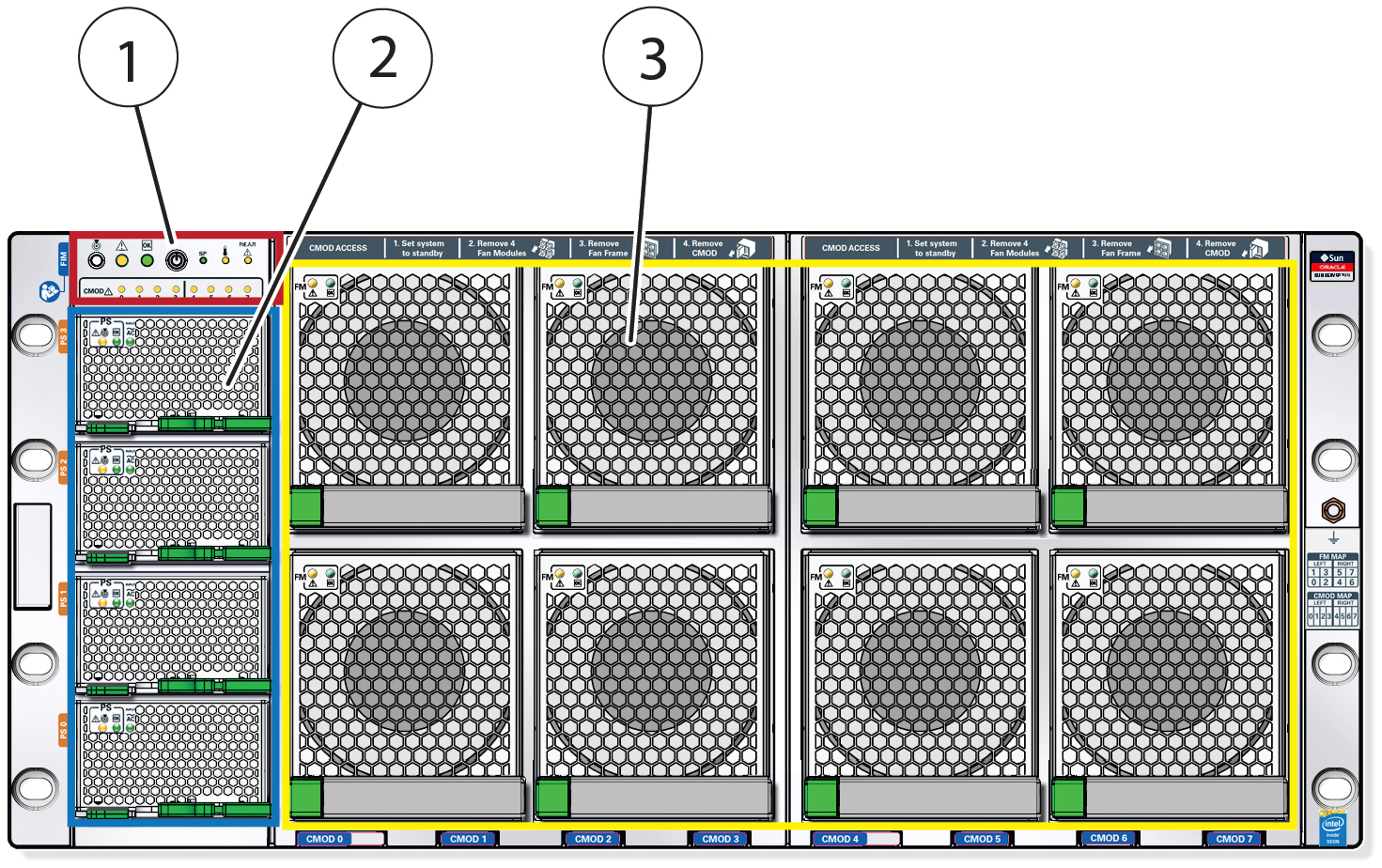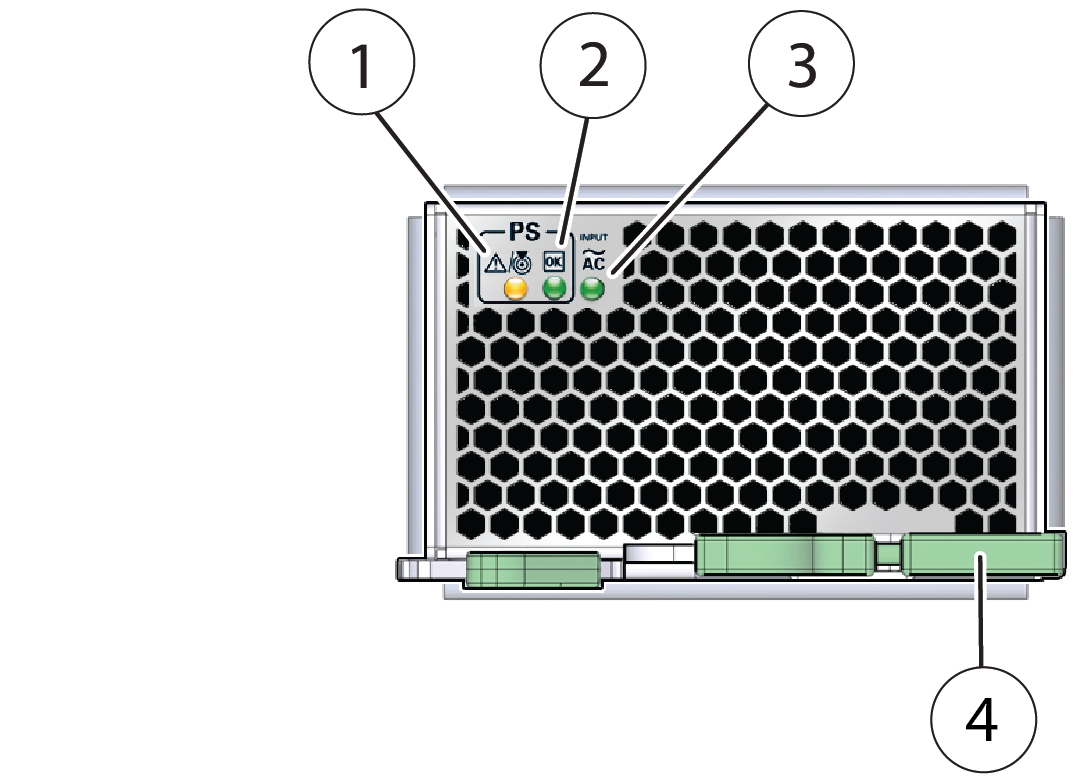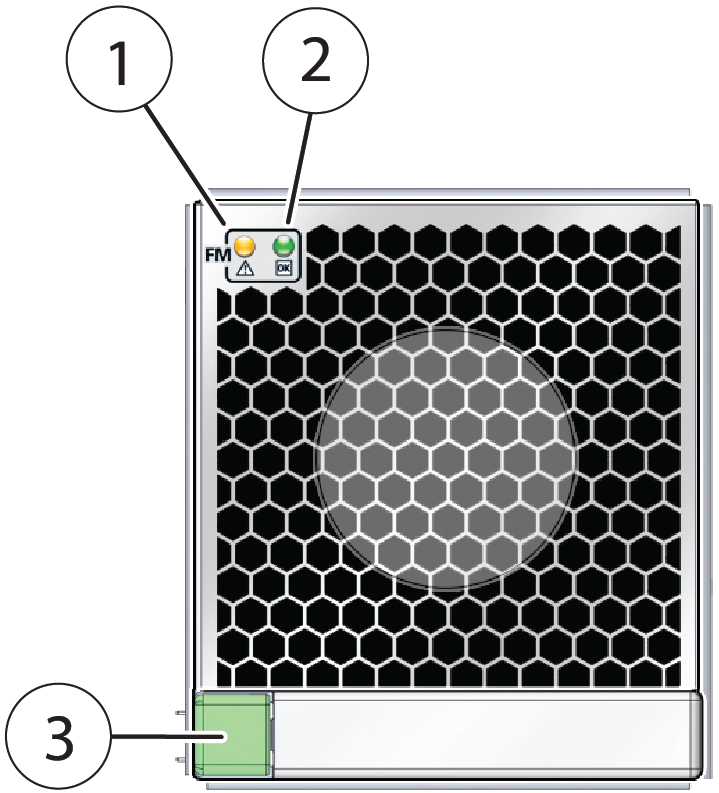Front Panel Features
The following figure shows the Oracle Server X5-8 front panel and describes its
components:
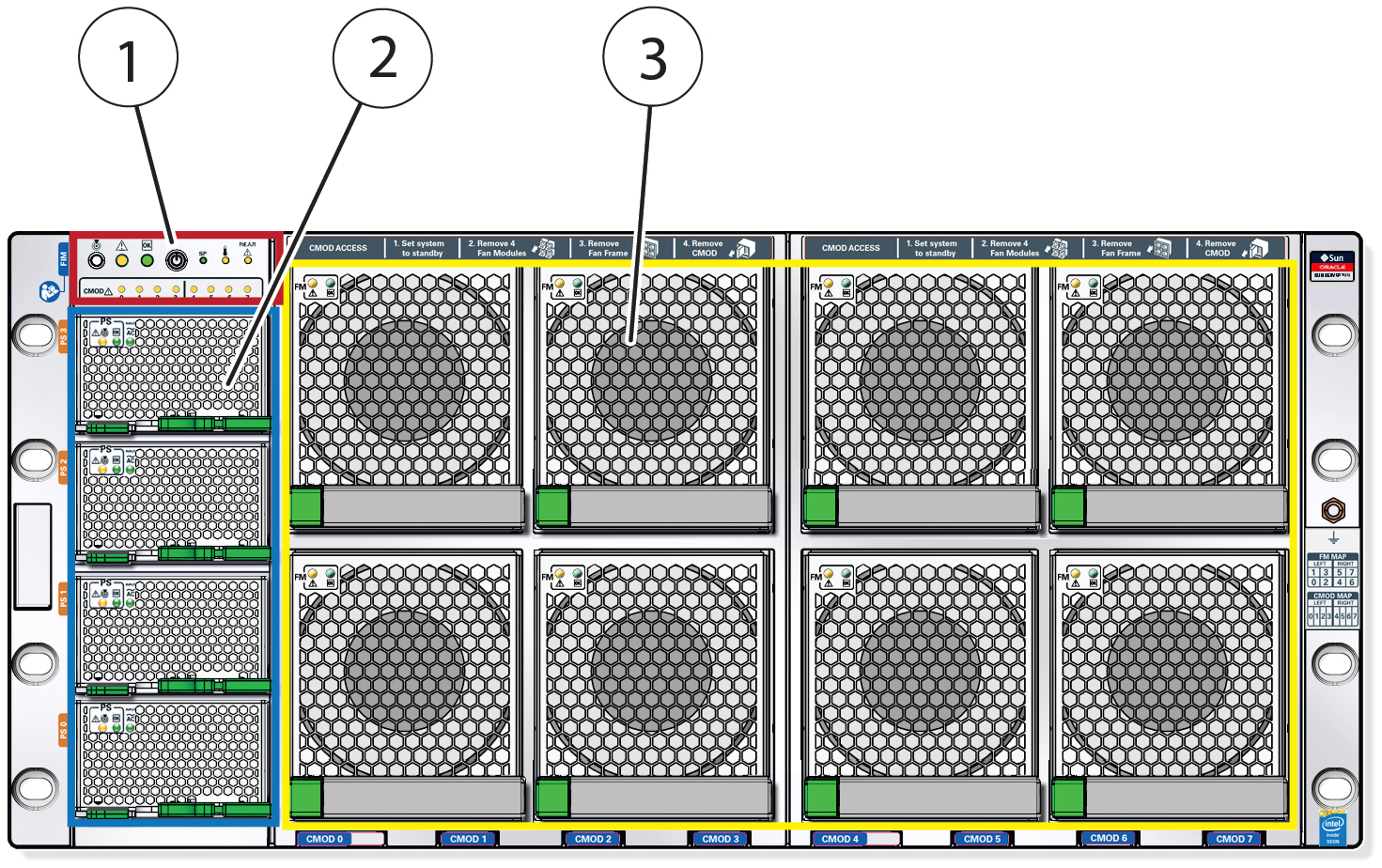
|
|
|
1
|
Front indicator module
|
|
2
|
Power supplies 0 (bottom) through 3 (top)
|
|
3
|
Fan modules FM 0 through FM 7:
-
Top row: 1, 3, 5, 7
-
Bottom row: 0, 2, 4, 6
|
|
Front Indicator Module
The following figure shows the controls and indicators on the front indicator
module:

|
|
|
1
|
Chassis Locator button and indicator
|
|
2
|
Chassis Service Action Required indicator
|
|
3
|
System OK indicator
|
|
4
|
Recessed Power button
|
|
5
|
Service processor (SP) OK indicator
|
|
6
|
Chassis temperature Service Action Required indicator
|
|
7
|
Chassis rear Service Action Required indicator
|
|
8
|
CMOD Service Action Required indicators 0 - 7 (from left to
right)
Note -
The server contains either four or eight CMODs (compute
modules). They are located behind the fans, and designated
from left to right as CMOD 0 through CMOD 7. Each CMOD has a
corresponding Service Action Required indicator.
|
|
Power Supply Controls and Indicators
The following figure shows the power supply controls and indicators:
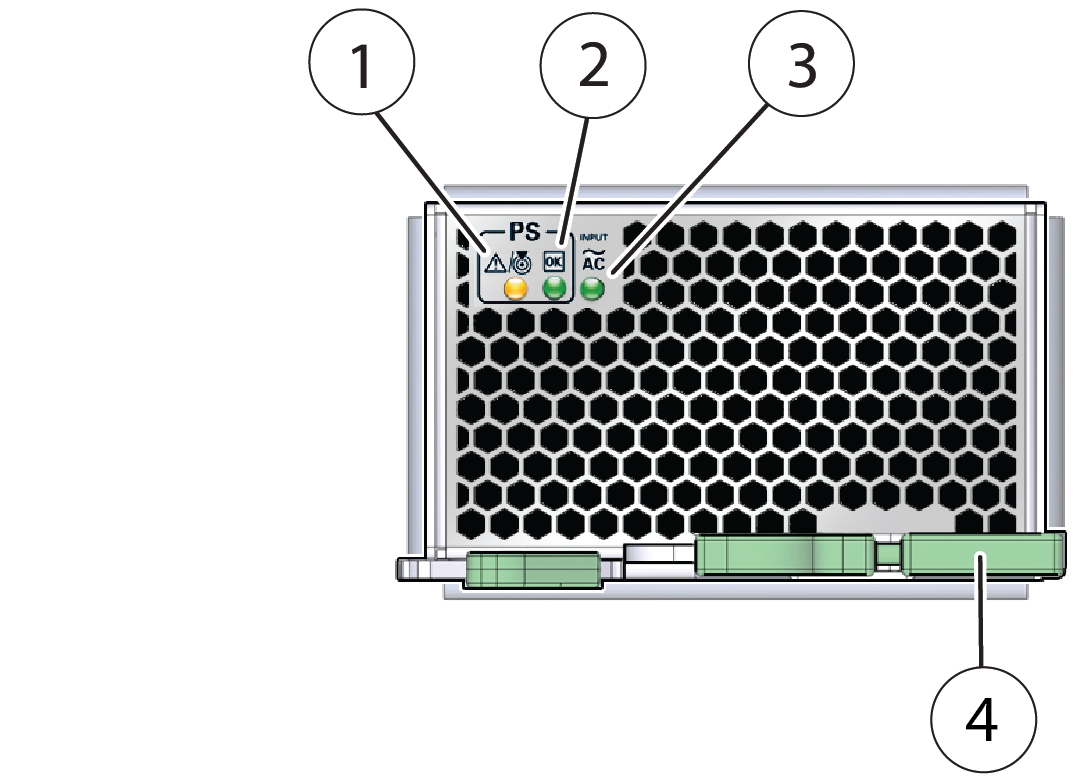
|
|
|
1
|
Service Action Required/Locator indicator
|
|
2
|
OK indicator (power to host is OK)
|
|
3
|
AC OK indicator (AC input power is OK)
|
|
4
|
Release latch
|
|
Fan Module Controls and Indicators
The following figure shows the controls and indicators on the fan module:
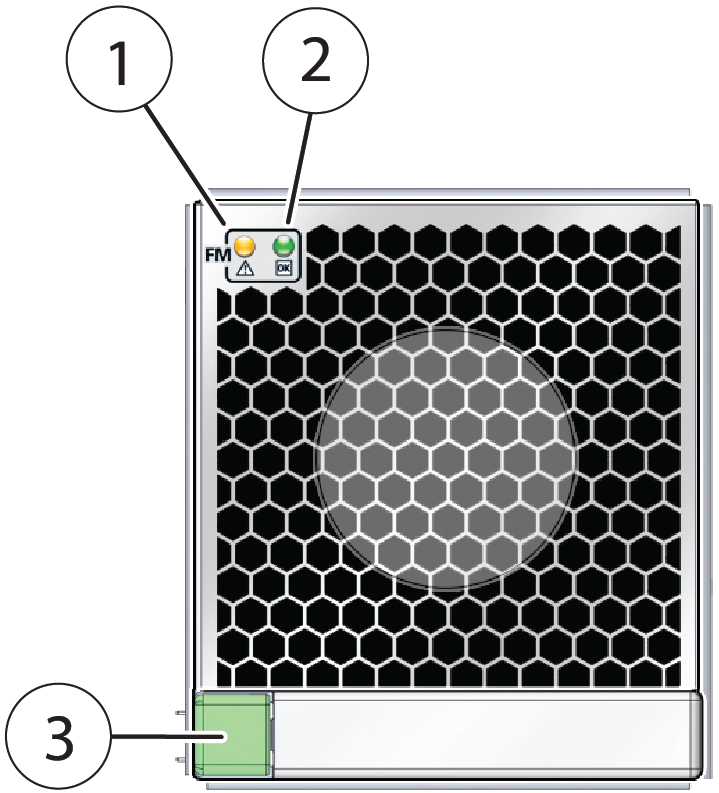
|
|
|
1
|
Service Action Required indicator
|
|
2
|
OK indicator
|
|
3
|
Release latch
|
|