Install the Oracle Storage 12 Gb/s SAS PCIe RAID HBA Card
- Unpack the replacement Oracle Storage 12 Gb/s SAS PCIe RAID HBA card and super capacitor, and place them on an antistatic mat.
- Swivel the air baffle into the upright position and install the super capacitor cable along the left sidewall of the chassis.
-
Connect the super capacitor cable to the Oracle Storage 12 Gb/s SAS PCIe RAID
HBA, and then reconnect the SAS cables that you unplugged during the removal
procedure [1].
To ensure proper SAS cable connections, see Install SAS Storage Drive Cables.
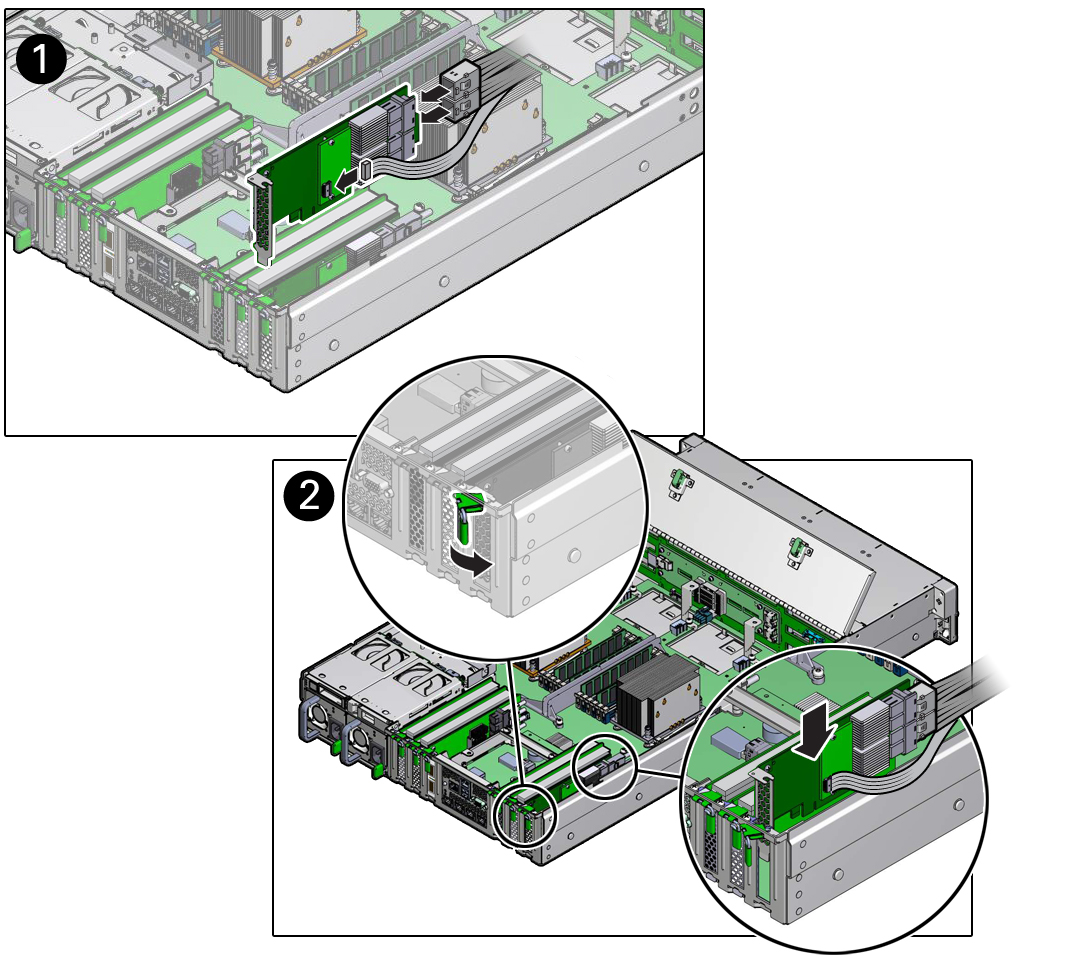
-
Insert the Oracle Storage 12 Gb/s SAS PCIe RAID HBA card into slot 6, and
rotate the PCIe locking mechanism to secure the PCIe HBA card in place [2].
Note - PCIe slot 6 is the primary slot for the Oracle Storage 12 Gb/s SAS PCIe RAID HBA card. The card is required for controlling and managing the SAS storage drives. -
Install the super capacitor in the chassis.
- Lower the air baffle to the installed position.
- Apply a reclosable fastener to the underside of the super capacitor.
-
Align the reclosable fastener on the super capacitor with the reclosable fastener on the air baffle and press down [1].
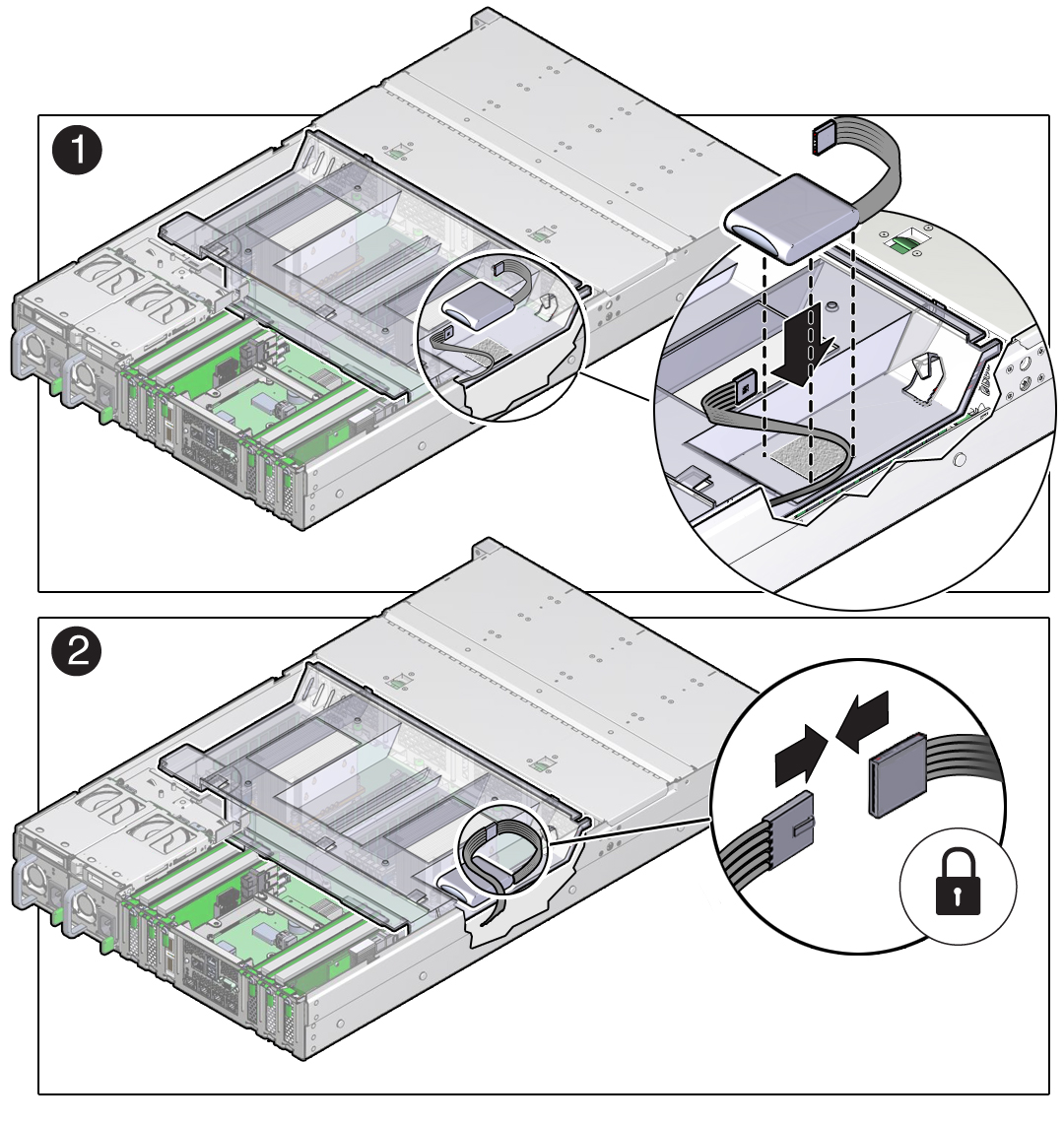
- Connect the super capacitor's cable [2].
-
Return the server to operation.
- Install the top cover.
- Return the server to the normal rack position.
-
Connect any required data cables to the PCIe card.
Route data cables through the cable management arm.
-
Reconnect the power cords to the power supplies and power on the server.
See Reconnect Power and Data Cables and Power On the Server. Verify that the AC OK LED is lit.
-
Use Oracle ILOM to clear any server PCIe card faults.
You can use the Oracle ILOM web interface or the command-line interface (CLI) to manually clear faults. For information on how to use the Oracle ILOM web interface or the CLI to clear server faults, see the Oracle Integrated Lights Out Manager (ILOM) 3.2 Documentation Library at: