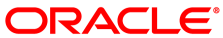Table of Contents
You use the following components to perform administrative tasks and monitor your Corente Services network:
- App Net Manager
App Net Manager lets you manage and configure your Corente Services network. You can add and edit Gateway locations, define policies, control user access, set up third-party devices, and perform other tasks.
To access App Net Manager, do the following:
Go to:
https://www.corente.com/appnet.If prompted, open the Java Network Launch Protocol (
.jnlp) file with the Java Web Start application.App Net Manager loads and then prompts you with the Domain Authentication window.
Specify the credentials and domain name with which you were provided.
Optionally select Remember my User ID and Domain and then select Login.
- Gateway Viewer
Gateway Viewer lets you monitor network activity, diagnose and troubleshoot connectivity issues, and so on.
To access Gateway Viewer:
Go to:
http://.IP_AddressWhere
IP_Addressis the LAN IP address of the Corente Services Gateway.NoteTo access Gateway Viewer from a different computer connected to your LAN, you must add the IP address of that computer to the default user group for the Location in App Net Manager. You must also ensure that no firewall policies block access to Gateway Viewer.
Log in with the following user name:
userFor security purposes, this document does not provide any default user passwords. Contact Corente Cloud Services Exchange Support if you do not know the Gateway Viewer password.