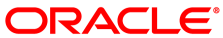Gateway Viewer is intended for use by both users and administrators of the secure application network.
For users, Gateway Viewer provides an interface for connecting to both local and remote computers as well as checking the status of applications that can be used locally and over the secure network.
For administrators, Gateway Viewer provides localized control over the Corente Services Gateway, a platform for monitoring network usage, and information that can aid in problem drill-down and diagnosis. To prevent users from gaining access to the administrative interface, a login is required.
Before logging in, by default, the only buttons available in the Gateway Viewer toolbar are Monitoring (if subscribed to), Networks, Admin Login, and Help.
To access the administrative features of Gateway Viewer, you must select the Admin Login button. When you enter the Gateway Viewer user name and password and click OK, the complete set of Gateway Viewer features will be available for use. When you have finished using the administrative features of Gateway Viewer, you should logout of the application by selecting the Logout button.