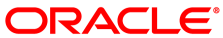Table of Contents
When connecting locations for your application network, overlapping IP addresses will create a problem. If two networks in different locations contain IP addresses in the same address space, packets will not get routed to the appropriate computers. The typical solution is to manually remap one of the networks into a different address space. This approach is cumbersome and may be impossible if you are attempting to connect to the network of another company that is imported into your application network with an extranet.
Network Address Translation (NAT) can be used to solve this problem. NAT allows for better organization of the application network and allows locations with overlapping IP address space to establish tunnels with little manual intervention. Corente Cloud Services Exchange provides the following NAT solutions for each Corente Services Gateway that are enabled on the Location form:
Outbound NAT (User Groups tab)
Inbound NAT (Partners tab)
Auto Resolve NAT (Partners tab)
These NAT solutions all assign a specific IP address to each computer so that each machine will appear as a unique NATed address to other computers. This is unlike Internet Connection Sharing (ICS), in which many machines appear as one IP address.