Configuring OKM Keystore Encryption (BUI)
To configure encryption using the Oracle Key Manager (OKM), first set up the Key Manager Server information, and then create keys for assigning to encrypted shares. For information about encryption properties, see Encryption Properties.
Note - If the appliance is clustered, do not use the "one time passphrase" setting when creating the OKM server agent otherwise registration on the other cluster node will fail and keys will not be available on failover.
To create a key, you provide the name to be used for assigning the key to projects or shares.
- To configure the OKM keystore, go to the Shares > Encryption BUI page.
-
Click OKM.
The OKM keystore information is displayed.
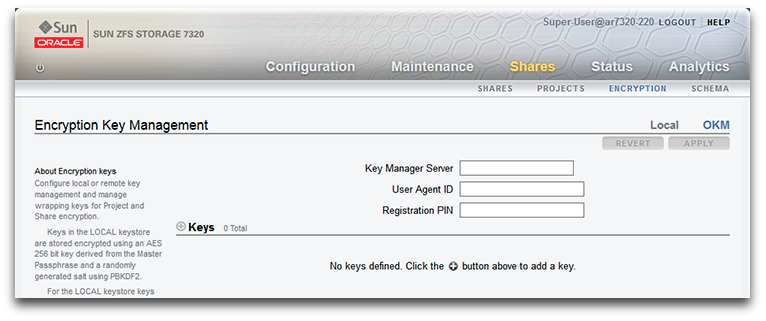
-
To configure the server information, type the following information:
-
Key Manager Server
-
User Agent ID
-
Registration PIN
-
- To save the server information, click Apply, or to discard the changes, click Cancel.
-
To create a key, click the Add item icon
 .
.
The New Key dialog box is displayed.
- Type a name for the key.
-
To save the key, click Add, or to discard the changes, click Cancel.
When you click Add, the new key appears in the list of keys with the creation date.