Configuring FC Port Modes (BUI)
-
To use FC ports, set them to Target mode on the Configuration > SAN screen of
the BUI, using the drop-down menu shown in the following image. You must have
root permissions to perform this action. Note that in a
cluster configuration, you set ports to Target mode on each server
separately.
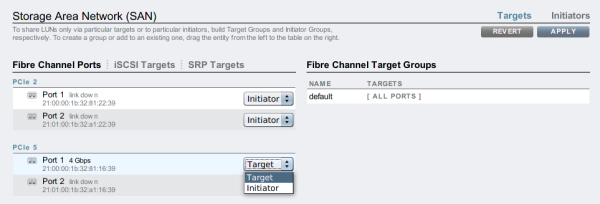
- After setting desired ports to Target, click the Apply button. A confirmation message will appear notifying you that the appliance will reboot immediately. Confirm that you want to reboot.
-
When the appliance boots, the active FC targets appear with the
 icon and, on mouse-over, the move
icon and, on mouse-over, the move  icon appears.
icon appears.