JD Edwards and Oracle Fusion Cloud Applications:
Terminologies Mapping
This page enables you to cross reference the key terminologies used in JD Edwards with similar terminologies in the Oracle Fusion Cloud applications. There are new terminologies and features that exist in the Oracle Fusion Cloud applications that don't exist in JD Edwards and they are not detailed in this page. This page is updated with new terminologies frequently.
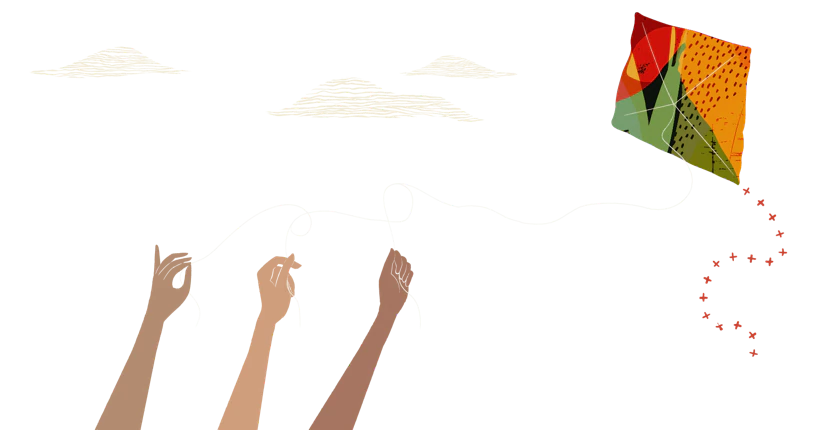
| JD Edwards Terminology | Oracle Fusion Cloud Applications Terminology |
|---|---|
AAIAutomatic accounting instructions (AAIs) define the rules for the chart of accounts and establish how the system creates automatic entries. |
Account Combinations; Cross Validation Rules; Related Value SetsDefine the accounts that are valid for your Chart of Accounts as well as rules for how the values for the segments in the structure relate to one another |
Address BookThe Address Book system contains name, address, and phone numbers for customers, suppliers, companies, and so on. This information is stored in several database tables to create a central repository of information. |
Suppliers; Parties; Customers; EmployeesSupplier Administrators use the Suppliers Work Area Overview page to perform day-to-day supplier maintenance and administration activities. |
ApplicationAn application is a collection of objects that performs a specific task. Users can build or modify applications using JD Edwards EnterpriseOne Tools. |
Applications; Work Area PagesPages to perform tasks and enter data (Invoices, Payments, Journal entries, etc.) |
BSFN (Business Functions)A named set of user-created, reusable business rules and logs that can be called through event rules. Business functions can run a transaction or a subset of a transaction (check inventory, issue work orders, and so on). Business functions also contain the application programming interfaces (APIs) that enable them to be called from a form, a database trigger, or a non-JD Edwards EnterpriseOne application. |
ADFbc (ADF Business components)ADF Business Components is a framework that supports creating the Business Service layer of a Fusion web application in JDeveloper with a minimum of coding. In the Fusion web application, the business service layer handles connecting to the database, retrieving data, locking database records, and managing transactions. |
BSSVBusiness services (BSSV) are objects that enable interoperability between JD Edwards EnterpriseOne and other Oracle applications or third-party applications and systems. |
Simple Object Access Protocol (SOAP) web servicesUse Simple Object Access Protocol (SOAP) web services to integrate different applications within the enterprise or expose business functions to Oracle Cloud partners and customers. There are two categories of SOAP web services in Oracle Application Cloud: Business Object Services and Process Services. |
Business UnitDepending on the definition of the business reporting structure a business unit can be a line of business, geographical region, a business division or a specific branch. If it is a specific branch or location it is a business unit in JDE if it is higher level it is typically a BU category code. |
Business Unit; Cost Center - Sold To, Ship ToA business segment of grouping for reporting and security purposes. |
CafeOne/Composite Application FrameworkWatchlists and menu options to applications |
DashboardCollection of widgets on a single page, which provides quick access to multiple data analyses. |
Category CodeFigure out how to include Category code definitions & values |
Flex FieldsFlex Fields provided in the Cloud database that are user definable. Flexfields are delivered for several required definitions within the cloud (i.e. COA structure, Inventory Locators). Also see Descriptive, Key, and Extensible Flexfields. |
Chart of AccountsAccount structure, flex account structure, and additional reporting definitions held in the category codes in the Business Unit Master and/or Account Master. |
Chart of Accounts (Segments)The specific elements (segments) needed to define accounts for a specific set of legal entitities within an enterprise. The structure supports the financial reporting needs of the enterprise. |
CompanyCompanies are organizational entities that require a balance sheet and include: Company name, Date pattern, Beginning date for the fiscal year, Number of accounting periods, Current period for General Accounting, Accounts Payable, and Accounts Receivable. |
EnterpriseA legal entity is a recognized party with rights and responsibilities given by legislation. Legal EntityA legal entity is a recognized party with rights and responsibilities given by legislation. A legal entity has the right to own property, the right to trade, the responsibility to repay debt, and the responsibility to account for themselves to regulators, taxation authorities, and owners according to rules specified in the relevant legislation. |
Fast PathFast Path is a field that enables users to access a specific task (that is, a folder, application, or report) directly. Users use commands in Fast Path to move quickly among menus and applications. |
Navigator; Dynamic TabsNavigator: The menu in the global header that you can use to open the work areas and dashboards that you have access to. Dynamic Tabs: Dynamic tabs enable you to view multiple artifacts on a single page. This feature is for users who do want to view multiple artifacts simultaneously, but don't want to have multiple browser windows open. |
Form Exit/Row ExitThere are two types of Row and Form Exits: Standard and Simplified. Most JD Edwards EnterpriseOne forms include a toolbar with buttons that provide access to specific tasks. Standard Row and Form exits display as buttons on the toolbar. |
Action Menus; Task Panel/MenuThis menu has action options to select from, based on you role. Access to related applications |
ObjectA reusable piece of code that is used to build applications. Object types include tables, forms, business functions, data dictionary items, batch processes, business views, event rules, versions, data structures, and media objects. |
Files and FoldersThere is no concept of object in Fusion, everything is files and folders in the source control repository. |
Object LibrarianA repository of all versions, applications, and business functions reusable in building applications. Object Librarian provides check-out and check-in capabilities for developers, and it controls the creation, modification, and use of JD Edwards EnterpriseOne objects. |
The Source Control repository that contain files and foldersThere is no concept of object librarian in Fusion, everything is files and folders in the source control repository. |
WorkflowThe automation of a business process, in whole or in part, during which documents, information, or tasks are passed from one participant to another for action, according to a set of procedural rules. |
WorkflowAn automated process that passes a task from one user (or group of users) to another to view or act on. The task is routed in a logical sequence to achieve an end result. |