Power Cycle the Server
-
To power the server off then on:
-
From the local server – Press the Power button on the front panel of the server (for approximately 1 second) to turn the server off, then press the Power button again to power on the server.
-
From the Oracle ILOM CLI – Type stop /System. To power on the system, type start /System
-
From the Oracle ILOM web interface – Click Host Management → Power Control, select Graceful Shutdown and Power Off from the Select Action list box, then click Save. To power on the server, select Power State Turn On, then click Save.
The server begins the boot process and the BIOS screen appears
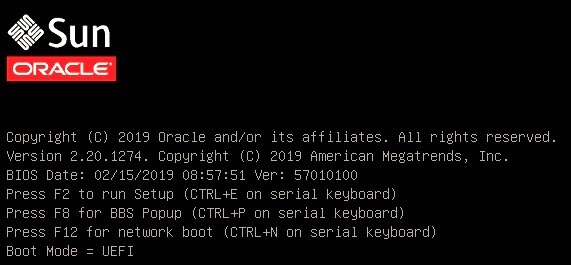
-
- When the server is reset or powered on, return to the OS installation task.