Time Entry Setup and Maintenance Tasks
You can address simple to complex time reporting methods with your time entry configurations.
- Individuals can report time using time cards, calendar, and web clock. Depending on your implementation, they can also use third-party time collection devices, such as badge and biometric readers.
- Line managers can report, review, and submit time cards for their people, including delegates.
- Time and labor managers can report, review, and submit time for their people using time cards and processes that generate mass time.
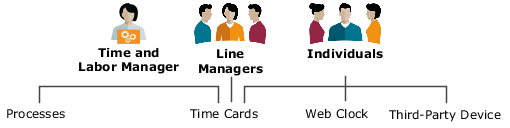
Configure time entry methods to support your policies by completing these tasks in the order listed. Unless otherwise specified, the tasks are in the Setup and Maintenance work area, Workforce Deployment offering, Time and Labor functional area.
| Task | Description | Recommended Help |
|---|---|---|
| Elements Functional area: Elements and Formulas |
Create the payroll elements required for payroll processing of time data transferred to the Payroll time consumer. This includes elements for public holidays, if you want to automatically create holiday entries on people's time cards. | |
| Generate Data Dictionary Time Attributes |
Link time attributes stored in the data dictionary to time card elements. Also link them to any absence types enabled for time entry. These attributes identify the time data for transfer to the appropriate time consumer for processing. The time card elements, such as Regular US, Overtime CAN, and Public Holiday INDIA make up the drop-down list for the Payroll Time Type attribute. The absence types make up the drop-down list for the Absence Management Type attribute. You use these drop-down list values when you create time card fields and web clock buttons. Time reporters use them when they report time worked and time off. |
|
| Generate Time Card Fields | Optionally generate multiattribute fields for the selected legislative data group. You've the option to include absence types when defining time card fields. | |
| Time and Labor Value Sets |
Optionally create value sets for your own data sources, such as drop-down lists for custom time attributes. For example, you create the Meal Taken custom time attribute with a data source that contains these values: Breakfast, Lunch, and Dinner. You can use them with time cards, calendar, web clock, and processes that generate mass time based on business requirements. You can't use them with third-party device files. But, they can still apply to time cards and time entries created and viewed by managers. |
|
| Custom Time Attributes |
Optionally create your own time attributes to record more time data to meet organization-specific requirements. For example, record whether people took Breakfast, Lunch, or Dinner meal breaks. Saving a custom time attribute adds it to the data dictionary. You can use them with time cards, calendar, web clock, and processes that generate mass time based on business requirements. You can't use them with third-party device files. But, they can still apply to time cards and time entries created and viewed by managers. |
|
| Time Entry Layout Components |
Create layout components or edit delivered components, such as the Expenditure Type and Payroll Time Type fields. Layout components let different groups of people report time using different combinations of time attributes and values. For example, you configure the Worked Time field to include a Jury Duty option. The option stores a value for the Payroll Time Type attribute and the Absence Management Type attribute. You don't create layout components for third parties with this task. Here's how you can use the components:
|
|
| Time Categories | Create time categories that classify the time entries to use on the time totals tab of various time card and approval notification pages. For example, you want to show totals for all reported Straight Time, Training, and Vacation time for the week. Also create the time categories to use in time attestation sets | |
| Question Library, Questionnaire Templates, and Questionnaires | Optionally create time attestations that let you identify if people comply with your time policies and various regulations. For example, did they take their scheduled meal break. | |
| Time Attestation Sets | Optionally create groups of related time attestations. You link these groups to time entry profiles. | |
| Time Layout Sets |
Create a set of different layouts for the various time card, web clock, and schedule shift pages used by individuals and managers. To change the appearance of a page, you delete and add layout components and set various properties. You don't create third-party device layouts with this task. Here's how you can use the layouts:
|
|
| HCM Groups | Configure groups that identify the people who share common time entry characteristics, such as hourly employees in the same job and state. | |
| Evaluate HCM Group Membership |
Build group membership for a specific date or range of dates. Run this process regularly so that everyone always has the appropriate time entry configuration. During implementation, refresh the groups that we provide so that you link everyone to a default time entry profile. |
|
| Worker Time Entry Profiles |
Create time entry profiles that directly link individuals, and indirectly their managers, to the correct time entry configurations. Also configure time entry access controls separately for individuals and managers. For example, let individuals edit their time for the past 7 days and let managers edit time cards for the past 31 days. You don't create time entry layouts for third-party devices. But you do use layouts to create the time cards that managers use to fix exceptions. Caution: If you plan to use geolocation with Web Clock, be sure to
test that the countries support generating the correct addresses from the
geolocation coordinates.
|
Security Reference
The tasks that people can do and the data that they can see depend on their roles, duties, and privileges. For information about these factors, see these two guides: