Account Setup and Maintenance
This release note was updated January 12, 2026.
NetSuite 2025.2 includes the following enhancements to account setup and maintenance features:
-
Prompt Studio Now Available in EU and for All System-supported Languages
-
Introducing the SuiteSuccess Transaction Types Analysis Workbook
-
New Preference for Viewing System Notes Using the Analytics Data Source
-
Changes to the Personal Information Access Logs Workbook in the Compliance 360 SuiteApp
-
Updated Time Zone Presets for Mexico to Reflect Daylight Saving Time Legislation Changes
NetSuite 360 Replaces the NetSuite Account Center
The NetSuite Account Center is now NetSuite 360. The updated center provides a centralized platform for managing support cases, viewing account information, paying NetSuite invoices, and more.
In accounts with a U.S.-based billing address, NetSuite 360 includes two new specialized dashboards:
-
The NetSuite 360 Dashboard enables you to:
-
Review and manage NetSuite cases, enhancements, and issues
-
Add authorized support contacts
-
Access SuiteIdeas
-
Update your support dashboard
-
Set preferences for your account
-
View details about your Advanced Customer Service or Learning Cloud Support subscriptions
-
-
The Financial Dashboard enables you to:
-
View and pay NetSuite invoices
-
Manage payment cards
-
Download financial documents
-
Update your billing and shipping address and your primary contact
-
Contact the NetSuite Collections team
-
Additionally, the U.S. version of NetSuite 360 doesn't include Estimates and SuiteSource.
For all accounts, the roles used to previously access the NetSuite Account Center are renamed as follows:
-
The NetSuite Support Center (Basic) role is now NetSuite 360, providing access to reviewing support cases and issues, and other account management and support capabilities.
-
The NetSuite Support Center role is now NetSuite 360 - Plus Financials, providing access to all NetSuite 360 capabilities. In addition to account and support management, this role permits financial operations, such as viewing and paying invoices and adding or editing payment cards.
The two new dashboards are currently available only in accounts with a U.S.-based billing address. For companies outside the United States, only the names of the center and access roles are changing; all other former NetSuite Account Center features remain the same. For information about the U.S. version of NetSuite 360, refer to the NetSuite 360 User Guide.
For information about NetSuite 360 and required roles for accessing it, see NetSuite 360. You can access NetSuite 360 from the Support tab. For more information about accessing NetSuite 360, see Accessing NetSuite 360.
Introducing the NetSuite Service Tier Dashboard
NetSuite introduces the Service Tier Dashboard, which shows your NetSuite account usage and Service Tier metrics. You can view the following data for your account all in one place:
-
Monthly transaction lines (previous six-month rolling average)
-
Monthly transaction lines (previous month)
-
SuiteCloud Plus licenses
-
User licenses
-
File cabinet storage (GB) (previous day)
You can use the NetSuite Service Tier dashboard to track your account's current numbers, the service tier limits, and the percentage of your service tier limits used, which will help you decide when to upgrade your NetSuite Service Tier to optimize your company's growth and your account's performance.
To view your account's usage details in the Service Tier Dashboard, Administrators can go to Setup > Company > Service Tier Dashboard.
For more information, see Service Tier Dashboard and NetSuite Service Tier Structure.
Prompt Studio Now Available in EU and for All System-supported Languages
Prompt Studio is now available in the European Union (EU) and for all system-supported NetSuite languages. This enhancement increases access for NetSuite users, allowing prompt management and deployment across regional teams and localized environments.
Prompt Studio is available to NetSuite users with an Administrator role or with another role that has the Setup Prompts (ADMI_PROMPTS) permission. Users with access to Prompt Studio can now create, customize, and deploy AI prompts in their native language and region, supporting localized business operations. If your account previously used custom logic to handle prompt localization or access, review your configurations to ensure seamless integration with the expanded support.
For more information, see Prompt Studio, Access Prompt Studio, and Generative AI Availability in NetSuite.
Prompt Studio Model Family Updates
The following updates occurred for artificial intelligence (AI) large language models (LLMs) available in Prompt Studio.
-
The default AI LLM in Prompt Studio and Text Enhance was changed to Cohere Command A. All prompts that previously used Cohere Command R or Cohere Command R Plus were automatically upgraded to Cohere Command A.
-
In the Model Family list on the Prompt page, the Cohere Command option uses Cohere Command A as its underlying AI LLM. The options for Cohere Command R and Cohere Command R Plus were removed.
For more information, see Prompt Studio.
Near Match Duplicate Detection
The NetSuite 2025.2 release introduces an improved Near Match Detection method for identifying duplicate entities of records in the database, such as customer and vendor data. This feature is available to all customers whose accounts use Latin or Cyrillic characters.
In previous NetSuite releases, duplicate detection relied on exact matches of names and other criteria. The system would alert users of potential duplicates if they entered the same information about a new entity record that matched an existing one. With the new Near Match Detection feature, users in supported regions can now identify duplicates based on similar but not exact match criteria. This enhancement improves duplicate detection by catching duplicates created from misspellings, typos, and other minor variations in data.
When potential duplicates have been detected, users will see a notification banner highlighting records that could be merged into one entity record.
To enable this feature, administrators can go to Setup > Company > (Company Management) Duplicate Detection (Administrator) and check the Near Match Detection box. The feature can be disabled at any time to revert to the exact match detection method.
For more information, see Duplicate Detection Preferences and Near Match Detection.
New Project Manager Role
The Specialized User: Project Manager role is a standard role with predefined permissions which grants you access to Project Management features. Use this role to manage projects, resources, time & expense, and other transactions related to projects in NetSuite. This role prevents the use of any functionality not included within the role's permissions.
New Site Operator Role
The new Specialized User: Site Operator role is a standard role with predefined permissions which grants users limited access to NetSuite to perform operational functions. This role is designed for managers overseeing specific physical locations such as stores, restaurants, or clinics. Assigning this role helps ensure users have the tools they need to efficiently manage daily operations at the store or site level while maintaining appropriate access controls. For more information, see Specialized User: Site Operator.
New Parent Role Field on Role Records
You can now see a new Parent Role field on any custom role record when clicking Customize next to a standard role on the Manage Roles page. The Parent Role field allows you to see from which standard role was your custom role created. When you click the parent role name, it opens in a new tab.
You may not see the Parent Role field on older role records.
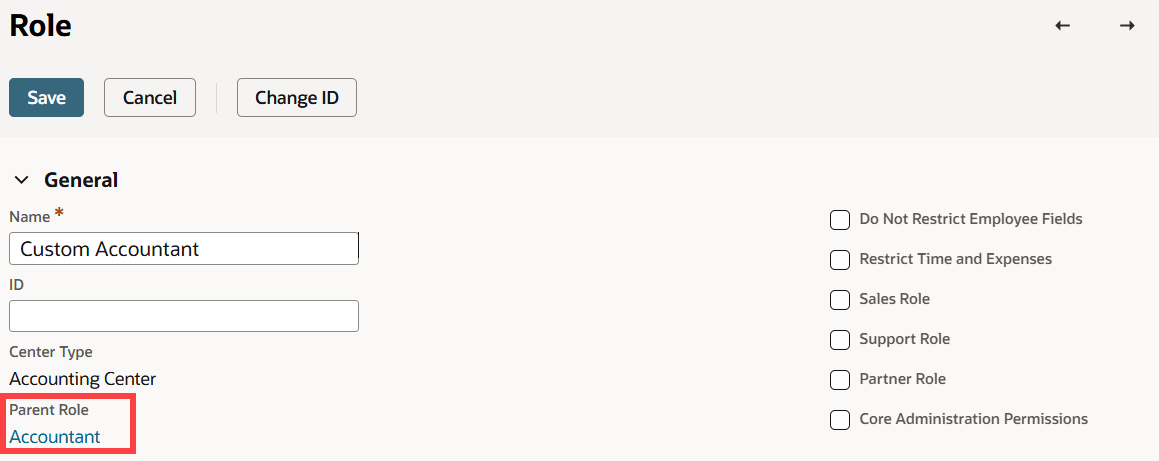
New parentrolescriptid attribute for custom roles in SDF
See the release note at New parentrolescriptid attribute for custom roles in SDF.
Removal of Unsupported Permissions from Standard Roles
Permissions available for some standard roles were updated, either removed or their access level was changed. This might affect your customized roles. To view which permissions are no longer supported by a role, go to the customized role. On the Permissions subtab, look at the Unsupported column. Unsupported permissions are still assigned to a role, but you should consider updating the permissions assigned to this role. For more information, see Unsupported Permissions.
Customization of the Advanced Partner Center Role
To create a new Advanced Partner Center (APC) role, you must now customize the standard APC role through the UI or with SDF. It's no longer possible to create a new APC role without using the standard role.
To customize a role through UI, go to Setup > Users/Role > Manage Roles and click Customize next to the standard role's name.
When you customize the APC standard role in SDF, you must fill out the parentrolescriptid attribute.
Introducing the SuiteSuccess Transaction Types Analysis Workbook
NetSuite introduces the SuiteSuccess Transaction Types Analysis workbook, which offers powerful views to any user looking for a deeper understanding of their transaction lines metrics for the current month. The workbook highlights Daily Transaction Types, Transaction Types Breakdown, and Transaction Type Line Details, for your NetSuite account in the current month. Administrators can use this knowledge to gain insights into trends, including:
-
Total count of transactions for the current month
-
Breakdown of transaction lines for the current month
For more information, see Transaction Types Included in Monthly Transaction Lines Metric.
Updates to AI Preferences
-
Updates for Document Capture: The following were added to support the Document Capture feature.
-
New fields were added to the OCI Configuration Parameters section of the Settings subtab. These settings support using your Oracle Cloud account to process asynchronous N/documentCapture calls. For more information, see Configure OCI Credentials for AI.
-
A new usage type, Document Capture, will be visible in the SuiteScript usage table on the SuiteScript tab. You'll see the count of Document Capture uses in the table when your scripts use N/documentCapture. The N/documentCapture module has its own usage pool, separate from other SuiteScript AI APIs. For more information, see View SuiteScript AI Usage Limit and Usage.
-
-
A new subtab, Text Enhance Translations, was added to AI Preferences. If you're a user with the Administrator role, you can use this subtab to manage your company's Text Enhance Translations settings. Company settings for Text Enhance Translation include the following:
-
Enable Translations: This setting lets you enable or disable Text Enhance Translations. Text Enhance Translation is enabled by default for all customers with Text Enhance.
-
Enable Translations for External Roles: This setting lets you control whether users with external roles can use Text Enhance Translations. To enhance security, this setting is disabled by default. Only users with internal roles can use Text Enhance Translations unless you enable this setting. When you enable this setting, users with external roles can use Text Enhance Translations.
-
Translation Languages: This setting lets you choose which languages are on the Translate to menu. For more information, see Supported Languages for Text Enhance Translation.
For more information, see Manage Text Enhance Translations Preferences.
-
Updated Time Zone Presets for Mexico to Reflect Daylight Saving Time Legislation Changes
As part of recent changes to daylight saving time legislation in Mexico, some time zones have been redefined. Specifically, Chihuahua no longer follows the same rules as La Paz and Mazatlán. To ensure compliance with applicable laws and maintain accuracy, NetSuite ERP has updated the available time zone presets.
New Preference for Viewing System Notes Using the Analytics Data Source
Previously, when you queried system notes through the analytics data source, you couldn't see system notes for actions not linked to a field on a record. Such actions include duplicate resolution, emailing reports, acknowledging administrator messages, and account provisioning.
Now you can choose to include such actions in your system notes query results. To do this, go to Setup > Company > General Preferences and set the Include System Notes for Non-Field Actions in Analytics Data Source preference. For more information, Viewing System Notes.