Use Searches to Audit Permissions By Employee
In addition to role record searches, you also can run employee record saved searches to gather information about the roles and permissions in your NetSuite account.
For example, you can do an employee record search to obtain a historical list of changes to an employee's roles.
All employee record fields are available for employee record searches.
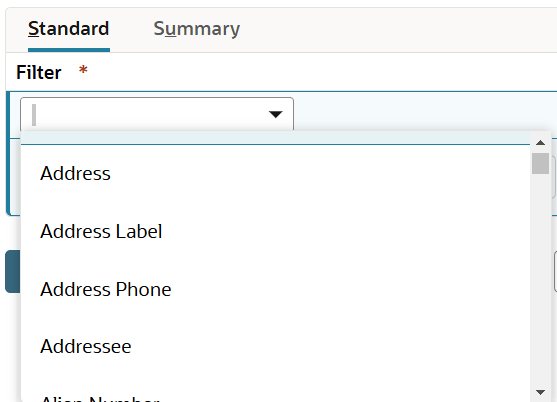
Related record fields are also available, see Related Records Fields Available for Advanced Searches. Additionally, the following role fields are available:
-
Role: Provides a role's name.
-
Role Change: Provides the name of a role to which a change was made.
-
Role Change Action: Provides the action taken on a role.
-
Role Change Date: Provides the date an action took place.
Related Topics
- NetSuite Roles Overview
- NetSuite Account Administration
- Separate Administration Permissions
- Full Access Role (Deprecated)
- Permissions Requiring Two-Factor Authentication (2FA)
- Customizing or Creating NetSuite Roles
- Changing Custom Roles
- Inactivating Roles
- Setting Default Forms for Roles
- Restricting Accounts for Roles
- Customizing the Customer Center Role
- Retail Clerk Roles
- Showing Role Permission Differences
- Use Searches to Audit Roles and Permissions
- Use Searches to Audit Roles
- Mass Updating a Permission on Custom Roles
- Mass Updating the Role Assigned to Customers
- Standard Roles Permissions Table