System Directed Putaway – No exceptions
The RF – Transaction ‘Directed Putaway’ will be used to putaway cases/pallets to a storage/picking location. The system will direct the user to a specific putaway location.
- Select the RF transaction ‘Directed Putaway’.
- Scan the LPN on the label of the pallet or case that needs to be putaway.
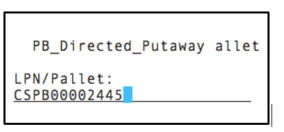
- The RF will direct the user to a putaway location.
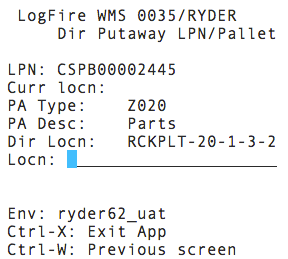
- Go to the location prompted; scan the location barcode, and putaway the LPN.