The Lifecycle of a Third Party Lead Event
The following diagram shows the possible lifecycle of a Third Party Lead Event business object:
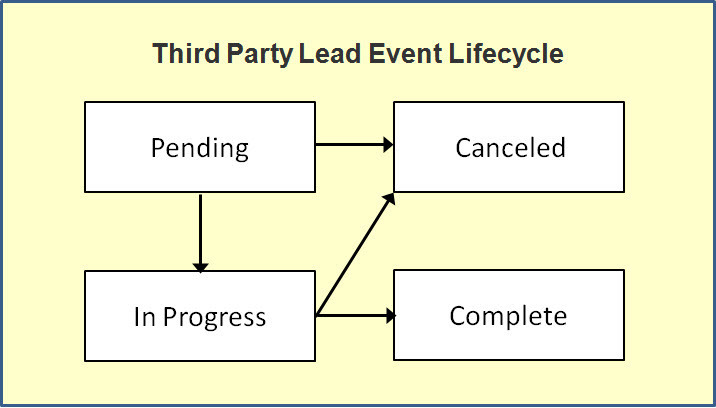
Pending state: Third party lead events are initially created in the Pending state. A third party lead event can take a number of paths after it is created; it all depends on how you’ve configured the system.
In Progress state: A third party lead event contains a date when it should be activated. This is referred to as its trigger date. On this date, the system invokes the algorithm associated with the lead event to execute the event or action. The lead event is set to In Progress and the lead event is sent to the third party representative.
Complete state: A third party lead event may be completed based on updates received from the third party. In most cases, the third partly lead event is completed when all the event steps are complete. In addition, a user may complete an In Progress event at their discretion.
Cancelled state: A Pending or In Progress third party lead event will be cancelled automatically by the system when the lead is canceled. A user may cancel a Pending or In Progress event at their discretion.
Refer to Maintaining Third Party Lead Events for more information.
