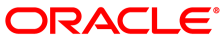The software described in this documentation is either in Extended Support or Sustaining Support. See https://www.oracle.com/us/support/library/enterprise-linux-support-policies-069172.pdf for more information.
Oracle recommends that you upgrade the software described by this documentation as soon as possible.
Gcov is an open-source code-coverage tool.
To use Gcov, perform the following steps:
Compile the code with the -fprofile-arcs and -ftest-coverage flags, for example:
$
gcc -fprofile-arcs -ftest-coverage test.cThe -ftest-coverage flag causes gcc to add instrumentation codes to the binary.
Run the instrumented binary and perform functional testing.
Running the binary generates profile output. For each source file that you compiled with -fprofile-arcs, a
.gcdaprofile output file is created in the object file directory.Generate a report file based on the data that is stored in the profile output files:
$
gcov test.c56.0% of 110 source lines executed in file test.c Creating test.c.gcov.
For more information about using gcov, see
the gcov(1) manual page.