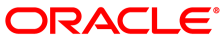The software described in this documentation is either in Extended Support or Sustaining Support. See https://www.oracle.com/us/support/library/enterprise-linux-support-policies-069172.pdf for more information.
Oracle recommends that you upgrade the software described by this documentation as soon as possible.
On Oracle Linux, the RPM package manager provides the
infrastructure for installation, upgrade, and removal of packages.
Typically, each package bundles an application along with all the
necessary binaries and documentation associated with that
application. For example, the Apache Web server comes with a
number of configuration files, a large set of documentation files,
and the Apache Web server itself. All of this fits into one RPM
package. One of the main advantages of the RPM system is that each
rpm file holds a complete package.
For example, consider the package file that contains the GNU
Compiler Collection is named
gcc-4.4.6-4.el6.x86_64.rpm, where the package
version is 4.4.6, the build number is 4, and the supported
architecture and operating system are x86-64 and Oracle Linux 6.
You can use the RPM manager to copy an rpm file
to another Linux system and install it, display the complete
contents of the package, or remove or update the package.
An RPM file usually contains four sections:
An identification area, which contains information about the RPM package including the version of the RPM packing system.
A signature, which contains size, checksums, and other information that can be used to check the authenticity and integrity of a package.
A preamble, which contains tagged data that provides information about the contents of the package. The tags in this section contains mandatory and optional information. For example, the mandatory
NAMEtag defines the package name, and the optionalPREtag defines a pre-installation script that the rpm command runs before installing the files. The tags have the format:tag:dataArchitecture-specific tags
Dependency tags
Descriptive tags
Directory-related tags
Operating system tag
Package naming tags
Source and patch tags
For example, the Dependency tag category includes tags such as
requires,conflicts, andprovides.
The payload section specifies the files to be installed on the target system.