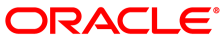The software described in this documentation is either in Extended Support or Sustaining Support. See https://www.oracle.com/us/support/library/enterprise-linux-support-policies-069172.pdf for more information.
Oracle recommends that you upgrade the software described by this documentation as soon as possible.
Platform-specific differences are likely in the system administration commands and system calls that are used to administer device drivers.
Oracle Linux treats kernel modules and device drivers in the same
way. Both kernel modules and device drivers can be added by using
modprobe command, which is also used by the
kernel module daemon kmod.
modprobe consults the module dependencies file
/lib/modules/version/modules.dep to see if it
must load any other modules before the requested module, and then
runs insmod to load the prerequisite modules.
insmod uses the query_module() system call to
retrieve the symbol table for a module and the create_module()
system call to set up a module entry and reserve memory for the
module before linking the module into the kernel and calling the
init_module() system call to initialize the
module.
If you use modprobe to delete a module, the
command invokes the delete_module() system
call.
Typically, kernel module compilation on Oracle Linux looks similar to the following command:
$gcc -D__KERNEL__ -O2 -DMODULE -W -Wall -Wstrict-prototypes -Wmissing-prototypes\-isystem /lib/modules/`uname -r`/build/include -c flkm.c -o flkm