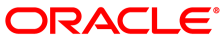The software described in this documentation is either in Extended Support or Sustaining Support. See https://www.oracle.com/us/support/library/enterprise-linux-support-policies-069172.pdf for more information.
Oracle recommends that you upgrade the software described by this documentation as soon as possible.
An application typically performs the following steps during the invocation of a typical PAM session.
Call
pam_start()to initialize the PAM library, specify its service name and the target account, and register a suitable conversation function.#include <security/pam_appl.h> int pam_start(const char *
service, const char *user, const struct pam_conv *pam_conv, pam_handle_t **pamh);pam_start()returns a PAM session handlepamhfor use with subsequent function calls.Obtain information relating to the transaction (such as the applicant's user name and the name of the host on which the client runs) and use
pam_set_item()to submits it to PAM.int pam_set_item(pam_handle_t *
pamh, intitem_type, const void *item);Call
pam_authenticate()to authenticate the applicant.int pam_authenticate(pam_handle_t *
pamh, intflags);Once the user has been authenticated, call
pam_acct_mgmt()to establish whether the account is valid and the user is permitted to log in at this time. Optionally, modules of type account-management can be used to restrict users from logging in at certain times of the day or week or for enforcing password expiration. In this case, users are prevented from gaining access to the system until they have successfully updated their password with thepam_chauthtok()function.int pam_acct_mgmt(pam_handle_t *
pamh, intflags);If the password is correct but has expired,
pam_acct_mgmt()returnsPAM_NEW_AUTHTOK_REQDinstead ofPAM_SUCCESS.If the function returns
PAM_NEW_AUTHTOK_REQD, callpam_chauthtok()to force the client to change the authentication token for the requested account.int pam_chauthtok(pam_handle_t *
pamh, const intflags);Call
pam_setcred()to establish the identity of the user, which can include credentials such as access tickets and supplementary group memberships.int pam_setcred(pam_handle_t *
pamh, intflags);When the credentials have been established, call
pam_open_session()to open and configure the session, which typically includes performing tasks such as making system resources available (for example, mounting a user's home directory) and establishing an audit trail.int pam_open_session(pam_handle_t *
pamh, intflags);To close the session, call
pam_close_session().int pam_close_session(pam_handle_t *
pamh, intflags);Call
pam_end()to notify the PAM library that the application has finished processing a transaction and that it can release whatever resources it has allocated in the course of the transaction.int pam_end(pam_handle_t *
pamh, intstatus);