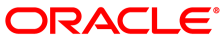The software described in this documentation is either in Extended Support or Sustaining Support. See https://www.oracle.com/us/support/library/enterprise-linux-support-policies-069172.pdf for more information.
Oracle recommends that you upgrade the software described by this documentation as soon as possible.
A UNIX daemon is a program that runs in the background and is independent of control from a
terminal. Daemons are usually started by a system startup script, where there is no
controlling terminal although they can also be started from the command line if required. The
init daemon is the system and service manager for Oracle Linux. It is one
of the first processes that starts at boot time with a PID of 1 and is the ancestor of all
processes. Services are started and stopped through init scripts in the
/etc/init.d directory. Most services are launched by the
init daemon when the system is booted. Many System V UNIX variants use
scripts in the /etc/rc directories to
control which services should be started in run level N.d/N. As this
model involved having multiple copies of the same script in many different directories,
Oracle Linux adopts the standard of putting all service control scripts in the
/etc/init.d/ directory and symbolically linking these scripts from the
/etc/rc directories. With this
arrangement, it is possible to use centralized commands such as chkconfig
and service to manage all services from a single interface.N.d/
The service command provides a consistent interface for executing the
init scripts. The init scripts provide a consistent
interface for managing a service by providing options to start, stop, restart, query status,
reload, and perform other actions on services. As nearly all services on a server need high
privileges, you need to log in as root to control them. You can view the
current state of all services by specifying the --status-all option:
# service --status-all
abrtd (pid 2031) is running...
abrt-dump-oops (pid 2039) is running...
acpid (pid 1669) is running...
atd (pid 2146) is running...
auditd (pid 1407) is running...
automount (pid 1817) is running...
...You can use the chkconfig command to query and modify the system run
level at which a service starts. For example, to display the current settings for the
httpd service:
# chkconfig --list httpd
httpd 0:off 1:off 2:on 3:on 4:on 5:on 6:offThe output shows that crond starts automatically at boot time for run
levels 2, 3, 4, and 5.
You can use chkconfig to prevent a service from startign at certain run levels, for example:
#chkconfig --level 34 httpd off#chkconfig --list httpdhttpd 0:off 1:off 2:on 3:off 4:off 5:on 6:off
You can also use chkconfig to disable a service altogether, for example:
#chkconfig httpd off#chkconfig --list httpdhttpd 0:off 1:off 2:off 3:off 4:off 5:off 6:off
The chkconfig command does not affect the state of the service until the run level changes. To disable or enable a service immediately, use the service command, for example:
#service httpd stopStopping httpd: [ OK ] #service httpd startStarting httpd: [ OK ]