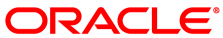The software described in this documentation is either in Extended Support or Sustaining Support. See https://www.oracle.com/us/support/library/enterprise-linux-support-policies-069172.pdf for more information.
Oracle recommends that you upgrade the software described by this documentation as soon as possible.
Oracle Linux 6 Update 7 ships with three sets of kernel packages:
Unbreakable Enterprise Kernel Release 3 (
kernel-uek-3.8.13-68.3.4.el6uek) for x86-64Unbreakable Enterprise Kernel Release 2 (
kernel-uek-2.6.39-400.250.7.el6uek) for i386Red Hat Compatible Kernel (
kernel-2.6.32-573.el6) for i386 and x86-64
By default, both the Unbreakable Enterprise Kernel and the Red Hat Compatible Kernel for the specific architecture (i386 or x86-64) are installed and the system boots the Unbreakable Enterprise Kernel.
The ISO image for Oracle Linux 6 Update 7 for i386 includes the Red Hat Compatible Kernel and the Unbreakable Enterprise Kernel Release 2 but not the Unbreakable Enterprise Kernel Release 3, which does not support i386.
The ISO image for Oracle Linux 6 Update 7 for x86-64 includes the Red Hat Compatible Kernel and the Unbreakable Enterprise Kernel Release 3 but not the Unbreakable Enterprise Kernel Release 2.
To make your system boot the Red Hat Compatible Kernel by default:
Edit
/etc/grub.confand change the value of thedefaultparameter to indicate the Red Hat Compatible Kernel. (Each entry for a bootable kernel in the file starts with atitledefinition. The entries are effectively numbered from 0 upwards, where 0 corresponds to the first entry in the file, 1 to the second entry, and so on. To view the GRUB manual, use the info grub command.)Edit
/etc/sysconfig/kerneland change the setting for the default kernel package type fromDEFAULTKERNEL=kernel-uektoDEFAULTKERNEL=kernel.