| Skip Navigation Links | |
| Exit Print View | |
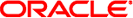
|
man pages section 1M: System Administration Commands Oracle Solaris 11.1 Information Library |
| Skip Navigation Links | |
| Exit Print View | |
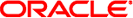
|
man pages section 1M: System Administration Commands Oracle Solaris 11.1 Information Library |
- add a new device driver to the system
add_drv [-b basedir] [-c class_name]
[-i 'identify_name...'] [-m 'permission','...']
[-p 'policy'] [-P privilege] [-n] [-f] [-u] [-v] device_driverThe add_drv command is used to inform the system about newly installed device drivers.
Each device on the system has a name associated with it. This name is represented by the name property for the device. Similarly, the device may also have a list of driver names associated with it. This list is represented by the compatible property for the device.
The system determines which devices will be managed by the driver being added by examining the contents of the name property and the compatible property (if it exists) on each device. If the value in the name property does not match the driver being added, each entry in the compatible property is tried, in order, until either a match occurs or there are no more entries in the compatible property.
In some cases, adding a new driver may require a reconfiguration boot. See the NOTES section.
Aliases might require quoting (with double-quotes) if they contain numbers. See EXAMPLES.
add_drv and update_drv(1M) read the /etc/minor_perm file to obtain permission information. The permission specified is applied to matching minor nodes created when a device bound to the driver is attached. A minor node's permission may be manually changed by chmod(1). For such nodes, the specified permissions apply, overriding the default permissions specified via add_drv or update_drv(1M).
The format of the /etc/minor_perm file is as follows:
name:minor_name permissions owner group
minor_name may be the actual name of the minor node, or contain shell metacharacters to represent several minor nodes (see sh(1)).
For example:
sd:* 0640 root sys zs:[a-z],cu 0600 uucp uucp mm:kmem 0640 root bin
The first line sets all devices exported by the sd node to 0640 permissions, owned by root, with group sys. In the second line, devices such as a,cu and z,cu exported by the zs driver are set to 0600 permission, owned by uucp, with group uucp. In the third line the kmem device exported by the mm driver is set to 0640 permission, owned by root, with group bin.
When running add_drv from within the context of a package's postinstall script, you must consider whether the package is being added to a system image or to a running system. When a package is being installed on a system image, the BASEDIR variable refers to the image's base directory. In this situation, add_drv should be invoked with -b $BASEDIR. This causes add_drv only to update the image's system files; a reboot of the system or client would be required to make the driver operational.
When a package is being installed on the running system itself, the system files need to be updated, as in the case above. However, the running kernel can be informed of the existence of the new driver without requiring a reboot. To accomplish this, the postinstall script must invoke add_drv without the -b option. Accordingly, postinstall scripts invoking add_drv should be written thusly:
if [ "${BASEDIR:=/}" = "/" ]
then
ADD_DRV="add_drv"
else
ADD_DRV="add_drv -b ${BASEDIR}"
fi
$ADD_DRV [<options>] <driver>...or, alternatively:
if [ "${BASEDIR:=/}" != "/" ]
then
BASEDIR_OPT="-b $BASEDIR"
fi
add_drv $BASEDIR_OPT [<options>] <driver>The -b option is described below.
Installs the driver on the system with a root directory of basedir rather than installing on the system executing add_drv. This option is typically used in package post-installation scripts when the package is not being installed on the system executing the pkgadd command. The system using basedir as its root directory must reboot to complete the driver installation.
Note - The root file system of any non-global zones must not be referenced with the -b option. Doing so might damage the global zone's file system, might compromise the security of the global zone, and might damage the non-global zone's file system. See zones(5).
The driver being added to the system exports the class class_name.
Normally if a reconfiguration boot is required to complete the configuration of the driver into the system, add_drv will not add the driver. The force flag forces add_drv to add the driver even if a reconfiguration boot is required. See the -v flag.
A white-space separated list of aliases for the driver device_driver.
Specify the file system permissions for device nodes created by the system on behalf of device_driver.
Do not try to load and attach device_driver, just modify the system configuration files for the device_driver.
Specify an additional device security policy.
The device security policy constists of several whitespace separated tokens:
{minorspec {token=value}+}+minorspec is a simple wildcard pattern for a minor device. A single * matches all minor devices. Only one * is allowed in the pattern.
Patterns are matched in the following order:
entries without a wildcard
entries with wildcards, longest wildcard first
The following tokens are defined: read_priv_set and write_priv_set. read_priv_set defines the privileges that need to be asserted in the effective set of the calling process when opening a device for reading. write_priv_set defines the privileges that need to be asserted in the effective set of the calling process when opening a device for writing. See privileges(5).
A missing minor spec is interpreted as a *.
Specify additional, comma separated, privileges used by the driver. You can also use specific privileges in the device's policy.
Add the driver to the system, leaving it in an inactive state for later configuration with devfsadm(1M) -u. The -u behavior differs from -n in that -n only updates the system files, requiring a reboot to attach the driver. Drivers added with -u can be attached by running devfsadm -u without rebooting. Driver writers should verify their driver with this behavior. See NOTES for additional considerations. The -u option cannot be used together with -n or -b.
The verbose flag causes add_drv to provide additional information regarding the success or failure of a driver's configuration into the system. See the EXAMPLES section.
Example 1 Adding SUNW Example Driver to the System
The following example adds the SUNW,example driver to a 32–bit system, with an alias name of SUNW,alias. It assumes the driver has already been copied to /usr/kernel/drv.
example# add_drv -m '* 0666 bin bin','a 0644 root sys' \
-p 'a write_priv_set=sys_config * write_priv_set=none' \
-i 'SUNW,alias' SUNW,exampleEvery minor node created by the system for the SUNW,example driver will have the permission 0666, and be owned by user bin in the group bin, except for the minor device a, which will be owned by root, group sys, and have a permission of 0644. The specified device policy requires no additional privileges to open all minor nodes, except minor device a, which requires the sys_config privilege when opening the device for writing.
Example 2 Adding Driver to the Client /export/root/sun1
The following example adds the driver to the client /export/root/sun1. The driver is installed and loaded when the client machine, sun1, is rebooted. This second example produces the same result as the first, except the changes are on the diskless client, sun1, and the client must be rebooted for the driver to be installed.
example# add_drv -m '* 0666 bin bin','a 0644 root sys' \
-i 'SUNW,alias' -b /export/root/sun1 \
SUNW,exampleSee the note in the description of the -b option, above, specifying the caveat regarding the use of this option with the Solaris zones feature.
Example 3 Adding Driver for a Device Already Managed by an Existing Driver
The following example illustrates the case where a new driver is added for a device that is already managed by an existing driver. Consider a device that is currently managed by the driver dumb_framebuffer. The name and compatible properties for this device are as follows:
name="display" compatible="whizzy_framebuffer", "dumb_framebuffer"
If add_drv is used to add the whizzy_framebuffer driver, the following will result.
example# add_drv whizzy_framebuffer Error: Could not install driver (whizzy_framebuffer) Device managed by another driver.
If the -v flag is specified, the following will result.
example# add_drv -v whizzy_framebuffer
Error: Could not install driver (whizzy_framebuffer)
Device managed by another driver.
Driver installation failed because the following
entries in /devices would be affected:
/devices/iommu@f,e0000000/sbus@f,e0001000/display[:*]
(Device currently managed by driver "dumb_framebuffer")
The following entries in /dev would be affected:
/dev/fbs/dumb_framebuffer0If the -v and -f flags are specified, the driver will be added resulting in the following.
example# add_drv -vf whizzy_framebuffer
A reconfiguration boot must be performed to complete the
installation of this driver.
The following entries in /devices will be affected:
/devices/iommu@f,e0000000/sbus@f,e0001000/display[:*]
(Device currently managed by driver "dumb_framebuffer"
The following entries in /dev will be affected:
/dev/fbs/dumb_framebuffer0The above example is currently only relevant to devices exporting a generic device name.
Example 4 Use of Double Quotes in Specifying Driver Alias
The following example shows the use of double quotes in specifying a driver alias that contains numbers.
example# add_drv -i '"pci10c5,25"' smc
add_drv returns 0 on success and 1 on failure.
32–bit boot device drivers
64–bit SPARC boot device drivers
64–bit x86 boot device drivers
other 32–bit drivers that could potentially be shared between platforms
other 64–bit SPARC drivers that could potentially be shared between platforms
other 64–bit x86 drivers that could potentially be shared between platforms
32–bit platform-dependent drivers
64–bit SPARC platform-dependent drivers
64–bit x86 platform-dependent drivers
driver aliases file
driver classes file
minor node permissions
major number binding
device policy
device privileges
See attributes(5) for descriptions of the following attributes:
|
boot(1M), chmod(1), devfsadm(1M), kernel(1M), modinfo(1M), rem_drv(1M), update_drv(1M), driver.conf(4), system(4), attributes(5), privileges(5), devfs(7FS), ddi_create_minor_node(9F)
It is possible to add a driver for a device already being managed by a different driver, where the driver being added appears in the device's compatible list before the current driver. In such cases, a reconfiguration boot is required (see boot(1M) and kernel(1M)). After the reconfiguration boot, device links in /dev and references to these files may no longer be valid (see the -v flag). If a reconfiguration boot would be required to complete the driver installation, add_drv will fail unless the -f option is specified. See Example 3 in the EXAMPLES section.
With the introduction of the device policy several drivers have had their minor permissions changed and a device policy instated. The typical network driver should use the following device policy:
add_drv -p 'read_priv_set=net_rawaccess\ write_priv_set=net_rawaccess' -m '* 666 root sys'\ mynet
This document does not constitute an API. /etc/minor_perm, /etc/name_to_major, /etc/driver_classes, and /devices may not exist or may have different contents or interpretations in a future release. The existence of this notice does not imply that any other documentation that lacks this notice constitutes an API.
/etc/minor_perm can only be updated by add_drv(1M), rem_drv(1M) or update_drv(1M).
In the current version of add_drv, the use of double quotes to specify an alias is optional when used from the command line. However, when using add_drv from packaging scripts, you should continue to use double quotes to specify an alias.
Some drivers should not be added and configured on the system directly, but should only be configured as the system boots. The reasons for this restriction include, but are not limited to, a driver dependency on configuration early during boot or a dependency on some kernel component being installed or updated at the same time as the driver is being added. Such drivers should only be added to the system with the -n flag, so the driver is only loaded and configured when the system is rebooted, thus assuring an environment in which the driver can be configured properly.
Previous versions of add_drv accepted a pathname for device_driver. This feature is no longer supported and results in failure.