Confirm SPP Cable Connections (SPARC M7-16 Server)
Note - If you are installing a SPARC M8-8 or SPARC M7-8 server, skip to Connect SP Cables to continue your installation.
A SPARC M7-16 server contains two CMIOU chassis and one switch chassis. Each CMIOU chassis contains two SPPs, and the switch chassis contains two SPs. The four SPPs are cabled to the two SPs at the factory. Before connecting the SP cables, confirm that the SPP to SP cables are connected and secured properly.
- Locate the SPPs and the SPs on the SPARC M7-16 server.
-
Confirm that the SPPs are securely cabled to the SPs.
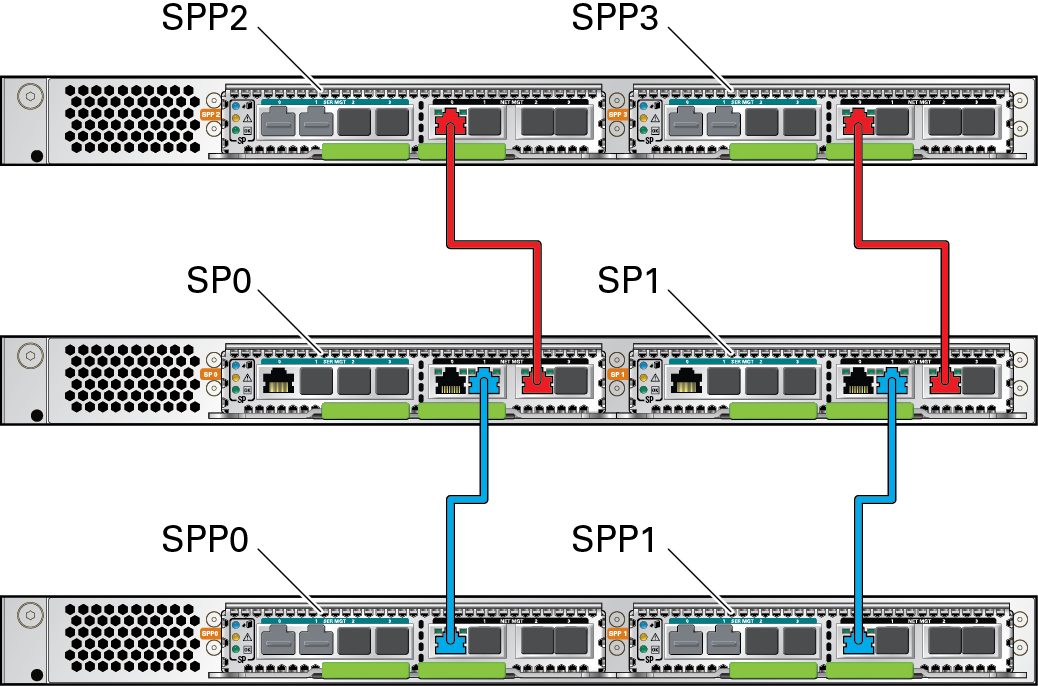 SPP PortSP PortSPP2 – NET MGT 0SP0 – NET MGT 2SPP3 – NET MGT 0SP1 – NET MGT 2SPP0 – NET MGT 0SP0 – NET MGT 1SPP1 – NET MGT 0SP1 – NET MGT 1
SPP PortSP PortSPP2 – NET MGT 0SP0 – NET MGT 2SPP3 – NET MGT 0SP1 – NET MGT 2SPP0 – NET MGT 0SP0 – NET MGT 1SPP1 – NET MGT 0SP1 – NET MGT 1