Insert Cage Nuts Into Rail Holes
In addition to using the included square hole adapter brackets, install cage nuts at specific locations in the front and rear RETMA rails. The Sun Rack II rack shipping kit contains a cage nut insertion tool that helps install the included M6 cage nuts into square RETMA rail holes.
-
Retrieve a cage nut and align it with the desired RETMA rail hole from inside
the rack.
Ensure that the lips of the cage nut face the outside of the rack.
-
Hook one lip of the cage nut in the square rail hole.
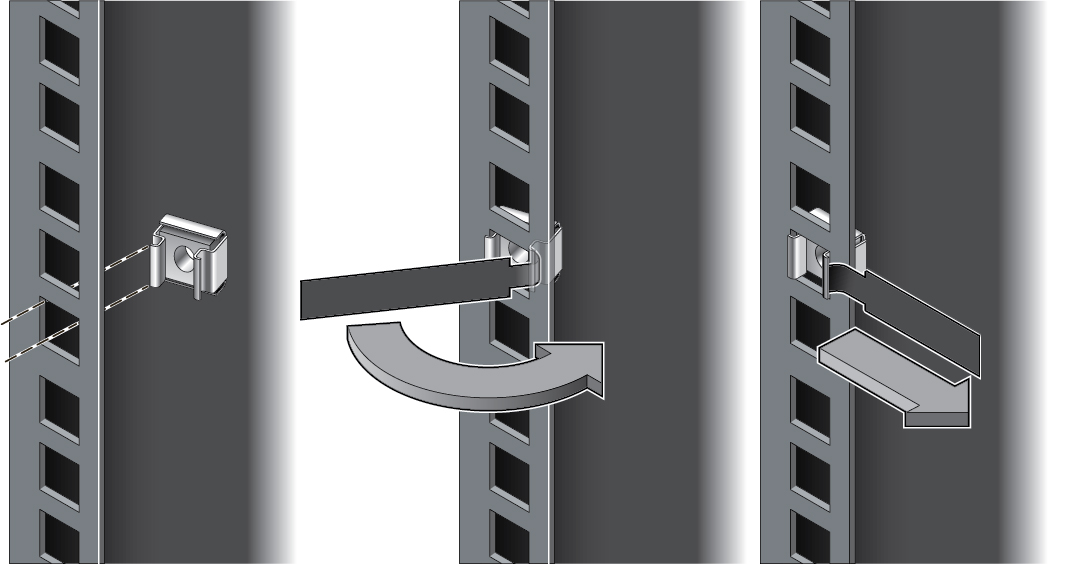
- Insert the tip of the cage nut insertion tool through the rail hole and hook the other lip of the cage nut.
- Using the insertion tool, pull the cage nut through the hole until the other lip snaps into place.