Unpack the Stand-Alone Server
Note - This task describes how to unpack the stand-alone SPARC M8-8 and SPARC M7-8 servers. If your server was factory installed in an Oracle rack, see Unpack the Server and the rack's printed Unpacking Guide for unpacking instructions.
Note - Remove the shipping container in a conditioned space away from the final installation site to reduce airborne particles entering the data center.
-
Prepare an unpacking area large enough to remove the shipping container and
access the unpacked server using a mechanical lift.
The unpacking area must be at least 4 ft (122 cm) by 8 ft (244 cm). See Rackmounted Server Unpacking Area for more information.
- Using shears, or a similar tool, cut and remove the banding securing the outer packaging from the shipping pallet.
-
Cut the tape securing the top of the shipping carton and open carton to expose
the accessory tray containing the rackmount kit and power cords.
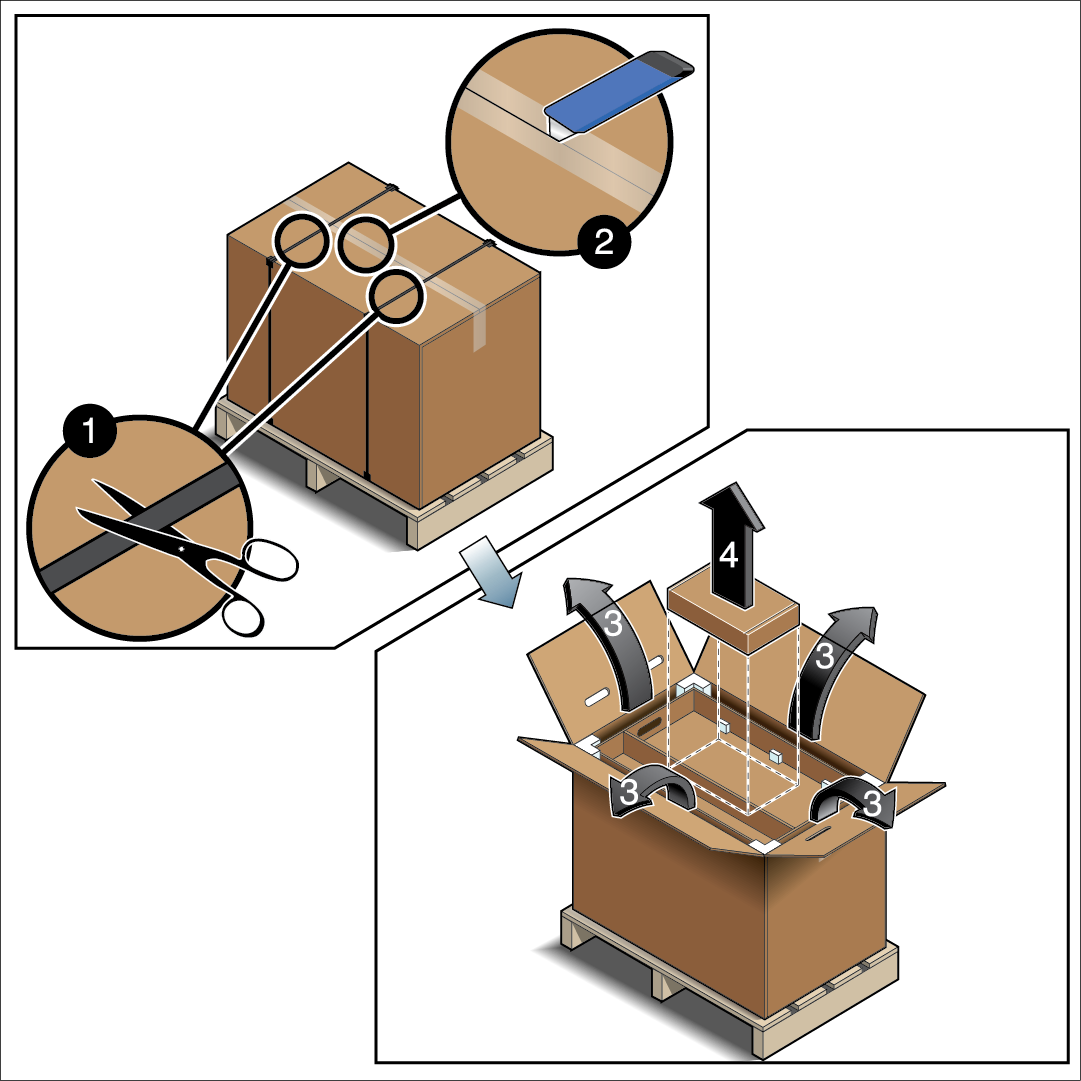
- Lift the accessory tray out of the shipping pallet and place it in a safe location.
-
Remove the Styrofoam corners and the top cushions.
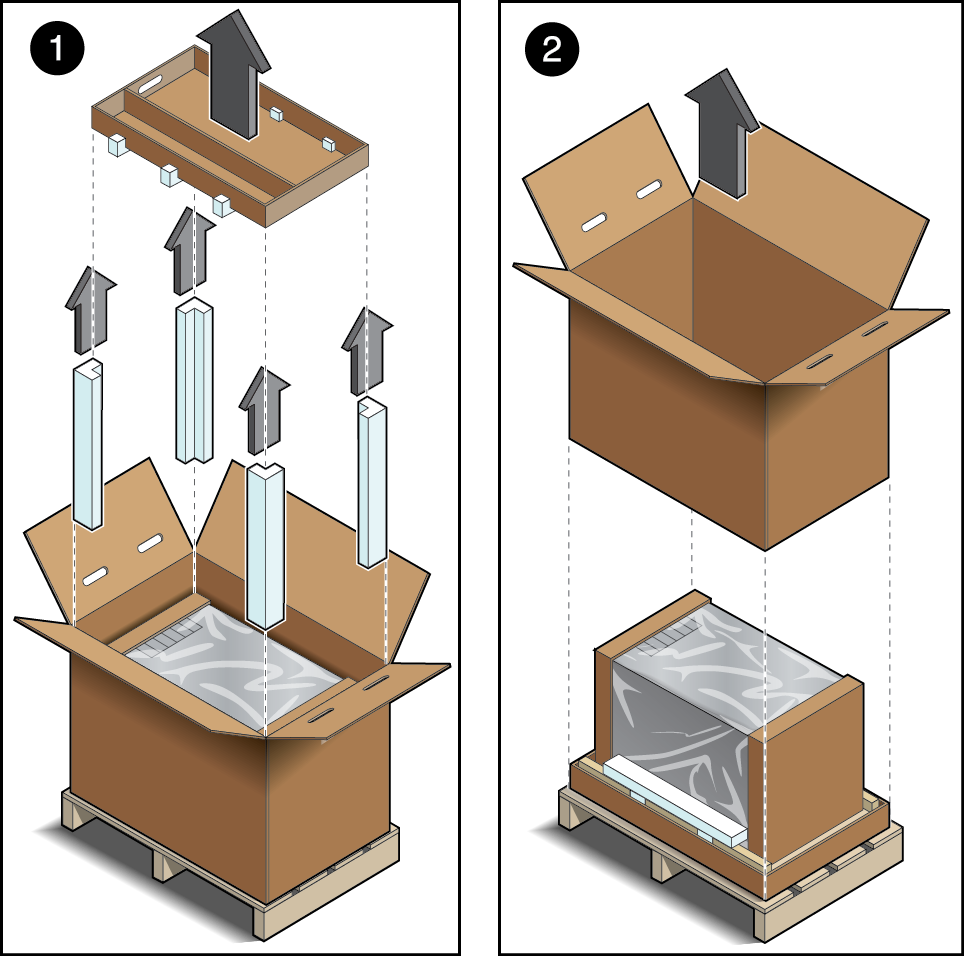
- Lift the outer packaging up and off of the pallet.
-
Remove the cardboard end caps, bottom Styrofoam cushions, and the plastic bag
covering from the server.
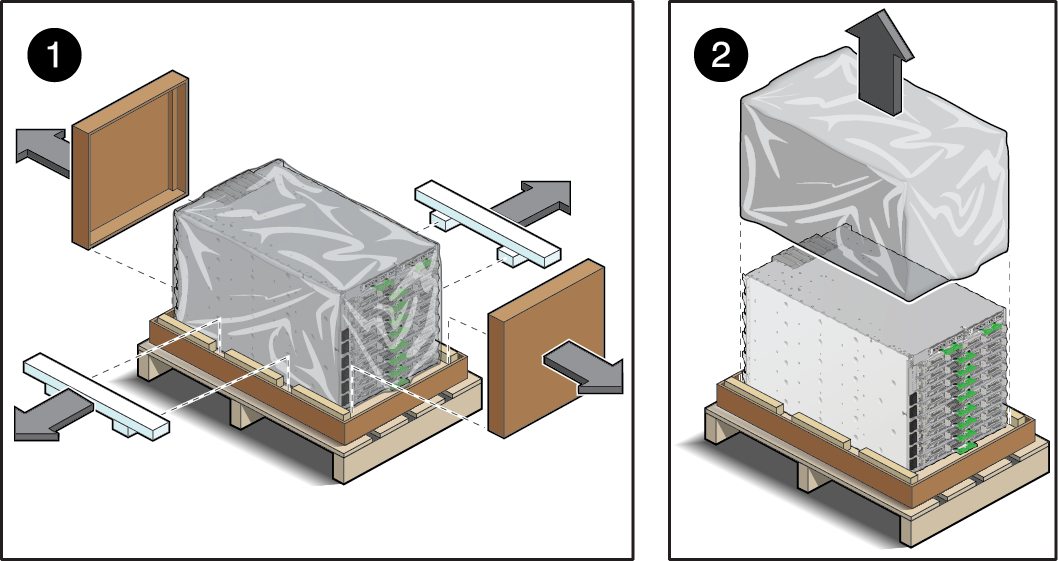
-
Lower the cardboard tray corners of the outer pallet to expose the inner
pallet.
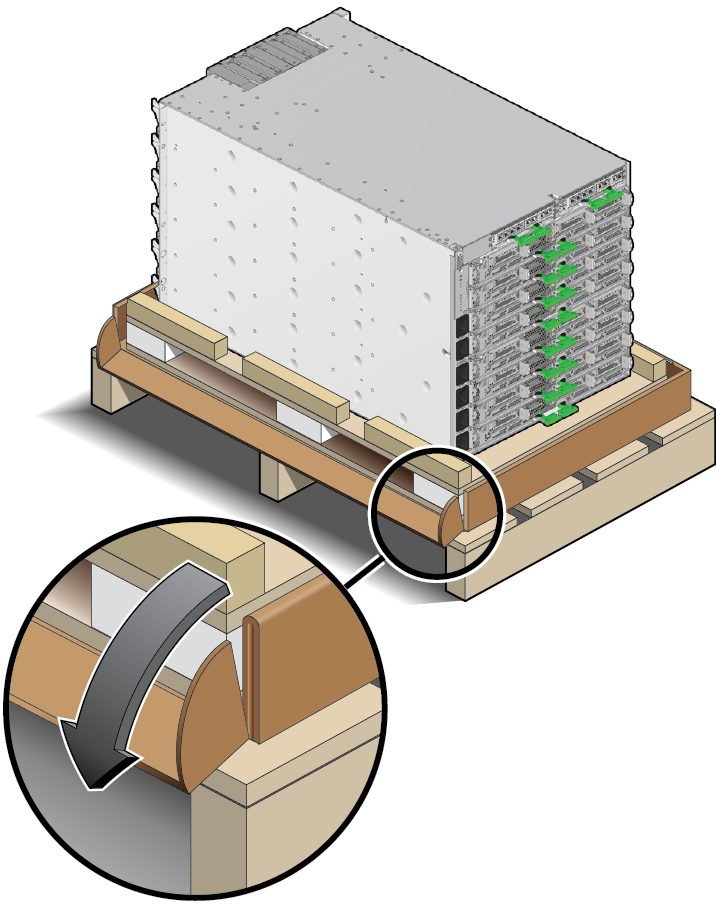
- Continue the installation by raising the server on a mechanical lift.