Monitor LEDs
After supplying power to the server, monitor the power supply LEDs and other LEDs located on the front and rear indicator panels.
-
At the front of the server, confirm that the green OK and AC present LEDs are
lit on all power supplies.
See Identifying Components (Installation) for the location of the power supplies.
Note - Do not proceed to the next step until you have confirmed that the power supplies are operating normally. Refer to Servicing Power Supplies in SPARC M8 and SPARC M7 Servers Service Manual if a power supply does not start properly.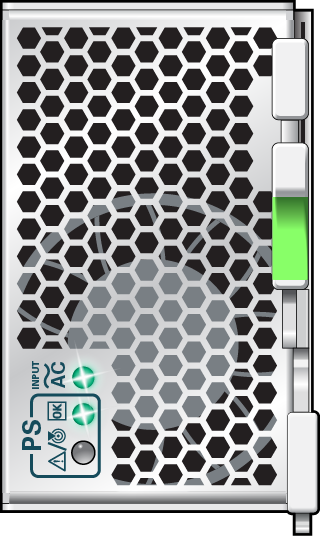
-
Monitor the SP LEDs on the front or rear indicator panel.
Soon after you connect AC power to the server, one of the two SPs will assume the role of the Active SP. The front and rear SP LEDs blink as the Active SP powers on, runs diagnostics, and initializes the Oracle ILOM firmware. See Identifying Components (Installation) for the location of the indicator panels, and refer to Interpreting LEDs in SPARC M8 and SPARC M7 Servers Service Manual for a description of these indicators.
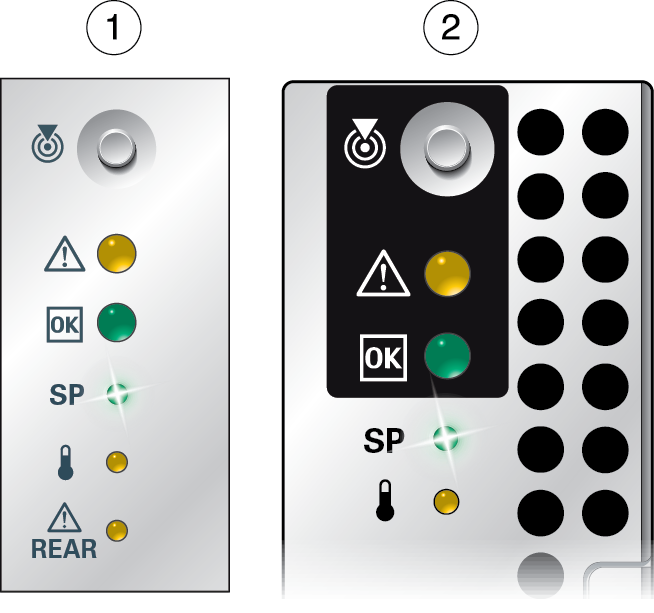 No.Description1Front system status indicator panel2Rear system status indicator panel
No.Description1Front system status indicator panel2Rear system status indicator panel -
At the rear of the server, confirm that the AC OK LEDs on the rear indicator
panel are lit for each power supply.
Once the Active SP initializes, the AC OK LEDs on the rear indicator panel light, indicating that AC power is being supplied to the labeled power supplies, and that the power supplies are under Oracle ILOM control.
Note - On SPARC M8-8 and SPARC M7-8 servers, there are six AC OK LEDs. On SPARC M7-16 servers, there are sixteen AC OK LEDs.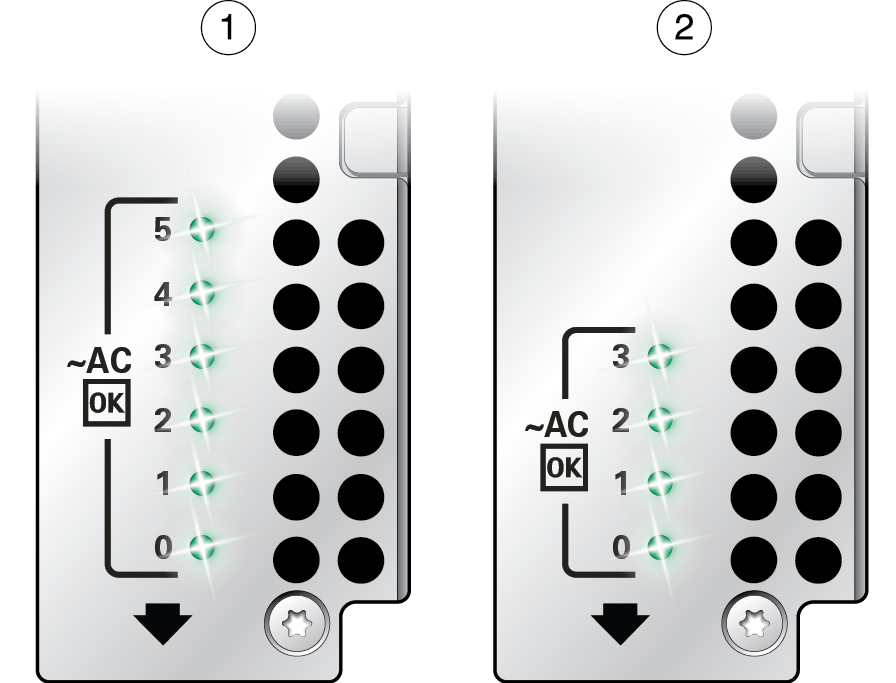 No.Description1AC OK LEDs on the SPARC M8-8 and SPARC M7-8 servers and the SPARC M7-16 server CMIOU chassis2AC OK LEDs on the SPARC M7-16 server switch chassis
No.Description1AC OK LEDs on the SPARC M8-8 and SPARC M7-8 servers and the SPARC M7-16 server CMIOU chassis2AC OK LEDs on the SPARC M7-16 server switch chassis -
At the front or rear of the server, confirm that the SP LEDs on the indicator
panels have stopped flashing and remain lit.
When the Active SP is ready, the SP LEDs remain lit and the Oracle ILOM login prompt displays on the Active SP terminal device.
Note - Even though the Active SP is ready, the host has not yet powered on. - Continue with the installation by logging in to the Active SP.