Remove the Rear Drive Backplane
- Prepare the server for service.
- Pull each rear drive out far enough to disengage it from the rear drive backplane.
-
Disconnect the cables from the rear drive backplane (panel 1).
- Disconnect the two SAS cables from the rear drive backplane.
-
Disconnect the power cable from the rear drive backplane.
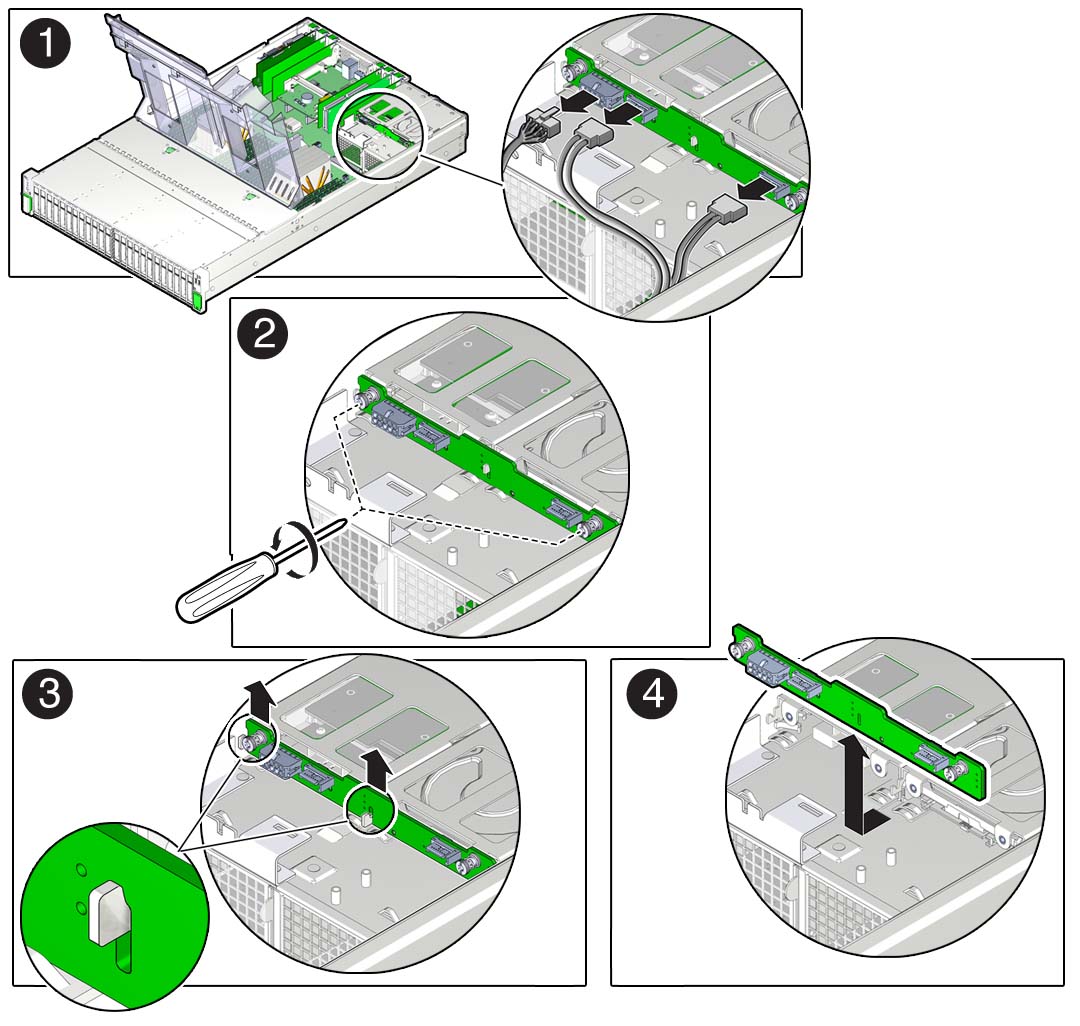
- Use a No. 2 Phillips screwdriver to loosen the two screws that secure the rear drive backplane to the rear drive cage (panel 2).
- Lift up the rear drive backplane to release it from the two standoff hooks (panel 3).
- Pull the rear drive backplane away from the standoff hooks and remove it from the chassis (panel 4).
- Place the rear drive backplane on antistatic mat.