


|

|
|
|
|
Introduction to the BEA E-Business Control Center
The BEA E-Business Control Center is a tool designed to simplify the tasks that are necessary to create and maintain a truly personalized Web site. Building upon the functionality of the BEA WebLogic Commerce Server and the BEA WebLogic Personalization Server products that may already support your e-business, the E-Business Control Center can make business analysts and marketing professionals in your organization more self-sufficient, thereby minimizing the need for collaboration with busy technical resources. And even when collaboration is required for more specialized or advanced tasks, this collaboration may take significantly less time and be more efficient overall.
To meet this objective, the E-Business Control Center guides users through a variety of tasks, ensuring that both business and technical staff members can focus on the aspects of e-business management that are relevant to their role in the organization. The E-Business Control Center's intuitive graphical user interface empowers people in these diverse roles, allowing them to provide exceptional value to their online customers and to effectively nuture customer relationships.
This topic is intended to introduce you to the capabilities of the E-Business Control Center and highlight some important points about its use. It provides information about the specific e-business roles and responsibilities this tool is intended to support. After reading this topic, you will also learn the recommended method for traversing the documentation, which will guide you in the personalization of your Web site and possibly, in the creation of your own unique marketing promotions.
This topic includes the following sections:
About the E-Business Control Center
As shown in Figure 1-1, the E-Business Control Center is an e-marketing tool built upon the BEA products your organization's technical professionals know and trust to support their e-commerce Web development efforts. Whether your company utilizes just the WebLogic Personalization Server, takes advantage of the WebLogic Commerce Server, or licenses the BEA Campaign Manager for WebLogic, the E-Business Control Center can make growing and maintaining your online customer relationships easier and less time consuming.
Figure 1-1 E-Business Control Center
In the Personalization-only configuration, the E-Business Control Center exists in a simplified form, while still providing you with the utilities needed to display customized content. Use of the WebLogic Commerce Server product gives you access to even more features in the E-Business Control Center. If your organization licenses the Campaign Manager for WebLogic, you will have access to the most complete set of utilities for personalizing your customers' online experiences, including the ability to create promotional campaigns, in the E-Business Control Center. The information provided in the following section will help you to understand what features are available in each version of the E-Business Control Center, and how these features can help you achieve your e-marketing goals. Note: For more information about the WebLogic Personalization Server, the WebLogic Commerce Server, and the Campaign Manager for WebLogic product packaging, see the Product Family Overview documentation at http://download.oracle.com/docs/cd/E13210_01/wlcs/docs35/intro/index.htm.
What Does the E-Business Control Center Provide?
No matter which version of the E-Business Control Center your organization uses, the E-Business Control Center's rich feature set is sure to provide you with the tools you need to effectively personalize your e-business. This section will help you understand which E-Business Control Center features are available in your version of the product, and describes some of the E-Business Control Center features that are available in all versions of the tool to help you get started.
WebLogic Personalization Server Customers
For WebLogic Personalization Server customers, the E-Business Control Center facilitates:
WebLogic Commerce Server Customers
For WebLogic Commerce Server customers, the E-Business Control Center provides all the features previously described, plus:
Campaign Manager for WebLogic Customers
For Campaign Manager for WebLogic customers, the E-Business Control Center builds upon all the previously described features, and adds capabilities for:
Features of the E-Business Control Center That Will Help You Get Started
In addition to the features described in the previous sections of this document, all versions of the E-Business Control Center provide features that will make learning easy and help you get started quickly.
BEA E-Marketing Fieldbooks
The goal of the BEA E-Marketing Fieldbooks is to help you architect a strategy for e-marketing success. These documents weave together a breadth of fundamental e-marketing best practices with practical recommendations for how to implement your BEA customer management platform and other technologies to achieve maximum value from your customer relationships.
The Fieldbooks contain content ranging from Marketing 101 concepts to leading-edge, technology driven marketing strategies. By covering a range of topics, the Fieldbooks address the diverse needs of organizations with varied levels of marketing sophistication, while also conveying the importance of building e-marketing success through a solid foundation of marketing basics.
Fieldbook topics center around traditional functional marketing roles to enable individual contributors within your organization to quickly find the content that applies to their responsibilities. Although written for marketers and business managers, the Fieldbooks still cover an array of technical issues, focusing on utilization of technology to drive business objectives.
For a pointer to the location of the E-Marketing Fieldbooks, please see the product Release Notes at http://download.oracle.com/docs/cd/E13210_01/wlcs/docs35/relnotes/index.htm.
Sample Applications and Product Tours
Out-of-the-box, the E-Business Control Center interacts with the sample applications that come packaged with your BEA product. If you have the WebLogic Personalization Server, the E-Business Control Center will work with the ACME Portal sample application. The WebLogic Commerce Server version of the E-Business Control Center will work with the sample storefront application (Commerce Server templates) as well. The Campaign Manager for WebLogic product will extend the WebLogic Commerce Server product's sample application to show promotional campaigns in action.
To help you understand the interactions taking place between the E-Business Control Center tool and your Web site, the documentation also contains two tours that walk you through the features highlighted in the sample applications:
For more information about these product tours, see the "e-docs" product documentation Web page at http://download.oracle.com/docs/cd/E13210_01/wlcs/docs35/index.html.
Online Help
At any time, you can access the E-Business Control Center's built-in online help system to select from a list of available topics or to search for a particular topic. The help system contains both step-by-step directions and specific recommendations about how to maximize the E-Business Control Center's capabilities for your e-marketing efforts.
Note: The contents of this help system are also provided on the "e-docs" Web site (at http://www.oracle.com/technology/documentation/index.html) in both HTML and PDF formats, and may be updated with new information or corrections as necessary.
Roles and Responsibilities
The E-Business Control Center was designed specifically to help business analysts, marketing professionals, and other non-technical professionals implement customized e-marketing strategies that will capture and maintain sizable online audiences. Because a business analyst's strength is in conceiving effective models for e-business, the tools you use should allow you to execute these strategies easily, without worrying about technical details or becoming overly dependent on technical resources.
The E-Business Control Center does not require you to have intricate knowledge about how a Web site is implemented. Rather, the E-Business Control Center allows you to remain in control of all your e-marketing efforts, including the creation and modification of promotional campaigns, through an intuitive graphical interface.
Although a business analyst's reliance on technical resources is greatly reduced when using the E-Business Control Center, some degree of collaboration with your organization's technical staff may still be necessary to fully personalize your customers' experience. The E-Business Control Center provides many out-of-the-box components that you can use to meet your business objectives. However, you may develop a new e-marketing strategy that leverages the power of BEA technology but does not surface in the E-Business Control Center tool. It is during these times that you may need to work with a technical resource in your organization to establish a supporting infrastructure. Once this is done, however, you can reuse the new components like you would any other in the E-Business Control Center.
The technical resource business analysts will most likely collaborate with is the Commerce Business Engineer (CBE). The CBE is a person in an organization who is half business analyst and half software system engineer. The CBE may:
Therefore, when you require additional support for the E-Business Control Center, you would typically contact a person (or a group of people) who fill the CBE role described above.
Note: For more detailed information about how a CBE accomplishes campaign-related programming tasks, see the Developing Campaign Infrastructure documentation at http://download.oracle.com/docs/cd/E13210_01/wlcs/docs35/campdev/index.htm.
Important Notes
Before you begin using the E-Business Control Center, there are a few important pieces of information you should understand. This information includes:
Note: Taking the time to carefully read through this section could prevent you from making mistakes that negatively affect your Web presence, possibly saving you time, effort, and money in the long run.
Connecting to the Appropriate Server
Since the E-Business Control Center allows you to directly modify your Web site, the E-Business Control Center must be connected to a server. A dialog box in the E-Business Control Center will allow you to specify information about the server to which you want to connect. You can obtain this information from your organization's CBE or other technical resource.
Once you have connected to a server and save your changes in the E-Business Control Center, your changes will affect the Web site running on this machine. Therefore, BEA recommends that you make all changes on a development or staging server, so you can be sure your modifications work as expected before affecting your customers' online experience. Once you are satisfied with your changes, you can call upon a CBE or other technical resource to move your changes onto a production or live server, according to your organization's established site deployment policies. Be sure to contact your CBE about these issues before using the E-Business Control Center.
For instructions on connecting the E-Business Control Center to a server, see Connecting the BEA E-Business Control Center to a Server.
Establishing Organizational Policies
Currently, multiple users may connect to the same server and begin manipulating information in the E-Business Control Center. If multiple users are working in the same area at the same time, or if one user is modifying information that another user depends upon, there is a chance that important information may be overwritten or that a particular user's intended outcome is not realized.
Therefore, it is extremely important that your organization develop some policies about who owns objects in the E-Business Control Center. As used in this discussion, the term object can refer to customer segments, placeholders, events, campaigns, and so on. Ownership of objects is critical when it comes to modifying information that may be in broad use. For example, if a customer segment is created by one user, it is very possible that other users may begin to use the segment (perhaps unbeknownst to the original author). If the author later changes the segment definition, many people are going to be affected. So, it is also highly recommended that your organizational policies identify which objects others can use, which are more proprietary or "use at your own risk," and so on.
Next Steps
This section provides you with information about the next steps you should take regarding documentation review, and explains how to prepare the E-Business Control Center for use.
Recommended Reading
After you have reviewed this introduction, you can take a number of paths through the documentation, depending upon your goals. If you have the Personalization-only version of the E-Business Control Center, you should review at least the conceptual explanations in the following topics:
If you have the version of the E-Business Control Center that comes with the WebLogic Commerce Server product, you should also review conceptual explanations in Defining Stand-Alone or Campaign Discounts.
Then, you can proceed to utilize the E-Business Control Center, following the step-by-step instructions provided in later sections of these topics.
If you have the version of the E-Business Control Center that comes with the Campaign Manager for WebLogic, it is very important that you also review Roadmap for Creating Promotional Campaigns, before getting started. This topic should contain all the information you need to know before moving on to the step-by-step instructions that will guide you through campaign implementation.
Note: The importance of planning can never be overstated, so resist skipping the Roadmap discussion! Carefully thinking about and designing a detailed marketing strategy ensures that you have (at the very minimum) the information you will need to begin implementing your campaigns in the E-Business Control Center. In addition, up-front planning can help you identify areas where your strategy may be unclear, possibly preventing you from running into problems down the road that require both time and effort to resolve. Naturally, such problems can delay the release of a promotional campaign, thus affecting your ability to provide the valuable services your online customers expect.
Preparing the E-Business Control Center for Use
If you feel comfortable with the materials previously described, you are almost ready to use the E-Business Control Center. All you need to do now is follow these two steps:
If you are viewing this documentation on the BEA "e-docs" documentation Web site, from a product CD-ROM, or local installation, you must first start the E-Business Control Center:
Windows: Selecting Start —>Programs —>BEA WebLogic E-Business Platform —> BEA Campaign Manager —> BEA E-Business Control Center.
Solaris 8: Run $ <BEA_HOME>/E-BusinessControlCenter/bin/ebcc.sh
Note: The Solaris 8 (UNIX) version of the E-Business Control Center is not included on the product CD. You must download it from the BEA Dowload site to install it. See Installing the E-Business Control Center in the Installation Guide for more information.
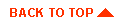
|
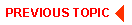
|
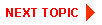
|
|
|
|
Copyright © 2001 BEA Systems, Inc. All rights reserved.
|