| Exit Print View | |
Sun Netra CP3270 ATCA Blade Server User’s Guide |
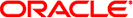
|
Documentation, Support, and Training
Evaluating Product Compatibility
Preparing to Install the Blade Server
Installing Components and Blade Server
Installing Optional Components
Software and Firmware Upgrades
Software and Firmware Upgrades
Administering Parameters and Configurations
Keys for Directing Output to Remote Systems
Emulated Terminal Types and Key Mapping
Reset the System Time and Date
Administering User Accounts and Security
The blade server can be electronically identified through its IPMI FRU ID PROM, which is accessible through standard fru utilities.
The IPMI FRU ID PROM format follows the Intel Specification IPMI Platform Management FRU Information Storage Definition, v1.0 Document, Revision 1.1, September 27, 1999.
The IPMI FRU ID manufacturing records match Oracle part number and serial number
labels on the product. For more information about part number and serial number
labels, see ![]() Part Number, Serial Number, and MAC Address Label Locations.
Part Number, Serial Number, and MAC Address Label Locations.
The IPMI FRU ID contains six FRU ID areas, which are defined in the following table.
|
To view blade FRU information, type the following command:
# clia fruinfo board <slot-n>
where slot-n is the slot number for which blade you want to display data.
To view midplane FRU information, type the following command:
# clia fruinfo 20 n
where n is the FRU number (1 or 2) for which you want to display data.