Customer can have several different addresses within their customer profile.
Adding an Address
Activate the customer as outlined in Searching For Existing Customers
On the Customer Management page, click Add New Address.
The system displays the Address page.
Enter the information for the new address.
Note: The customer must provide a nickname for the address. For example, the customer may provide “sister” as the nickname for the address of the customer’s sister.
If this address should become the customer’s default shipping address, select the checkbox labeled Make This Address the Default Shipping Address.
If this address should become the customer’s default billing address, select the checkbox labeled Make This Address the Default Billing Address.
Click Save to create the new address. The address will appear in the Address section of the Customer Management page. The S and B icons indicate that this is the default Shipping and default Billing address
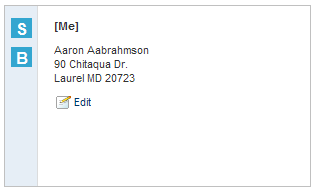
Editing an Address
You can edit a shipping address in a customer’s address book at any time. When you do so, ATG Commerce Service Center saves the changes in the customer’s address book. However, the changes are not applied to existing orders.
To edit an address in an address book:
Activate the customer as outlined in Searching For Existing Customers.
From the address you wish to edit, click the Edit icon.
Edit the address.
Click Save.
Deleting an Address
When you delete an address from a customer’s address book, the system removes the address from only the address book. All existing orders remain unchanged.
To delete an address from an address book:
Activate the customer as outlined in Searching For Existing Customers.
From the address you wish to delete, click the Delete icon.
When the system asks if you want to delete the address, click Delete. The address is deleted.
Note: No Delete Address button appears next to the default shipping address or billing address. You can modify a default address, but you cannot delete it directly. To delete a default address, first make a different address the new default and then delete the old default.

