| Skip Navigation Links | |
| Exit Print View | |
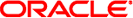
|
man pages section 1M: System Administration Commands Oracle Solaris 11 Information Library |
| Skip Navigation Links | |
| Exit Print View | |
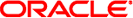
|
man pages section 1M: System Administration Commands Oracle Solaris 11 Information Library |
- restart the operating system
/usr/sbin/reboot [-dlnq] [-f | -p] [boot_arguments]
/usr/sbin/reboot [-f [-e environment] | -p] [-dlnq] [boot_arguments]
The reboot utility restarts the kernel. The kernel is loaded into memory by the PROM monitor, which transfers control to the loaded kernel.
On x86 systems, when the -f flag is specified, the running kernel will load the next kernel into memory, then transfer control to the newly loaded kernel. This form of reboot is shown in the second synopsis, above.
Although reboot can be run by the super-user at any time, shutdown(1M) is normally used first to warn all users logged in of the impending loss of service. See shutdown(1M) for details.
The reboot utility performs a sync(1M) operation on the disks, and then a multi-user reboot is initiated. See init(1M) for details. On x86 systems, reboot may also update the boot archive as needed to ensure a successful reboot.
The reboot utility normally logs the reboot to the system log daemon, syslogd(1M), and places a shutdown record in the login accounting file /var/adm/wtmpx. These actions are inhibited if the -n or -q options are present.
Normally, the system reboots itself at power-up or after crashes.
The following options are supported:
Force a system crash dump before rebooting. See dumpadm(1M) for information on configuring system crash dumps.
If -f is present, reboot to the specified boot environment.
This option is currently available only on x86 systems.
For x86 systems:
Fast reboot, bypassing firmware and boot loader. The new kernel will be loaded into memory by the running kernel, and control will be transferred to the newly loaded kernel. If disk or kernel arguments are specified, they must be specified before other boot arguments.
For SPARC systems:
Speeds up rebooting by skipping some POST tests.
The service svc:/system/boot-config:default is enabled by default. It requires solaris.system.shutdown as action_authorization and value_authorization. When the config/fastreboot_default property is set to true, reboot will behave as reboot -f. The value of this property can be changed using svccfg(1M) and svcadm(1M), to control the default reboot behavior.
See EXAMPLES for details.
Suppress sending a message to the system log daemon, syslogd(1M) about who executed reboot.
Avoid calling sync(2) and do not log the reboot to syslogd(1M) or to /var/adm/wtmpx. The kernel still attempts to sync filesystems prior to reboot, except if the -d option is also present. If -d is used with -n, the kernel does not attempt to sync file systems.
Reboot to prom. This flag can be used to reboot the system through firmware without changing the default reboot behavior as denoted by the config/fastreboot_default property setting in system/boot-config service.
The -p and -f options are mutually exclusive.
Quick. Reboot quickly and ungracefully, without shutting down running processes first.
The following operands are supported:
An optional boot_arguments specifies arguments to the uadmin(2) function that are passed to the boot program and kernel upon restart. The form and list of arguments is described in the boot(1M) and kernel(1M) man pages.. If the arguments are specified, whitespace between them is replaced by single spaces unless the whitespace is quoted for the shell. If the boot_arguments begin with a hyphen, they must be preceded by the -- delimiter (two hyphens) to denote the end of the reboot argument list.
Example 1 Passing the -r and -v Arguments to boot
In the following example, the delimiter -- (two hyphens) must be used to separate the options of reboot from the arguments of boot(1M).
example# reboot -dl -- -rv
Example 2 Rebooting Using a Specific Disk and Kernel
The following example reboots using a specific disk and kernel.
example# reboot disk1 kernel.test/unix
Example 3 Fast Rebooting
The following examples use the -f option to perform fast reboots.
If the service svc:/system/boot-config:default is enabled and property config/fastreboot_default is set to true, the -f option can be omitted.
On an x86 system, the following command reboots to the default entry in the GRUB (see grub(5)) menu file menu.lst.
example# reboot -f
The following command reboots to another UFS root disk.
example# reboot -f -- '/dev/dsk/c1d0s0'
The following command reboots to another ZFS root pool.
example# reboot -f -- 'rpool/ROOT/root2'
The following command reboots to mykernel on the same disk with -k option.
example# reboot -f -- '/platform/i86pc/mykernel/amd64/unix -k'
The following command reboots to mykernel off another root disk mounted on /mnt.
example# reboot -f -- '/mnt/platform/i86pc/mykernel/amd64/unix -k'
The following command reboots to /platform/i86pc/kernel/$ISADIR/unix on another boot environment named second_root.
example# reboot -f -e second_root
The following command reboots to the same kernel with -kv options.
example# reboot -f -- '-kv'
The following commands disable the fast-reboot-by-default behavior.
example# svccfg -s "system/boot-config:default" \ setprop config/fastreboot_default=false example# svcadm refresh svc:/system/boot-config:default
The following commands re-enable the fast-reboot-by-default behavior.
example# svccfg -s "system/boot-config:default" \ setprop config/fastreboot_default=true example# svcadm refresh svc:/system/boot-config:default
Example 4 Rebooting to a Particular GRUB Menu
The following commands will reboot to entry 2 in the GRUB menu.
example# bootadm list-menu the location for the active GRUB menu is: /rpool/boot/grub/menu.lst default 0 timeout 10 0 zfsbe1 1 zfsbe1 failsafe 2 zfsbe2 3 zfsbe2 Solaris xVM 4 zfsbe2 failsafe example# reboot 2
login accounting file
See attributes(5) for descriptions of the following attributes:
|
mdb(1), boot(1M), dumpadm(1M), fsck(1M), halt(1M), init(1M), kernel(1M), shutdown(1M), svcadm(1M), svccfg(1M), sync(1M), syslogd(1M), sync(2), uadmin(2), reboot(3C), attributes(5), grub(5)
The reboot utility does not execute the scripts in /etc/rcnum.d or execute shutdown actions in inittab(4). To ensure a complete shutdown of system services, use shutdown(1M) or init(1M) to reboot a Solaris system.