The menu that appears at the top-left of the Merchandising window lets you quickly move to different parts of a project. To move to a different part of the project, or to leave Merchandising and return to the Business Control Center Home page, click the down arrow and select a location in the menu that appears.
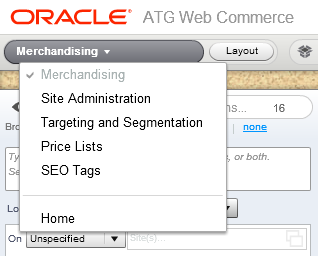
Note: The locations available in this menu depend on the permissions associated with your user profile. You may see more or fewer locations than shown in this illustration.

