Contents
The Compare Attribute filter enables you to compare the value of a specified
message attribute on the API Gateway white board with the values specified in the filter. For
example, the following filter only passes if the authentication.subject.id message
attribute has a value of penelope:
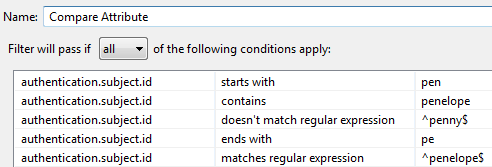
Configure the following fields:
Name:
Enter an appropriate name for this filter.
Filter will pass if:
Select all or one of the conditions to apply in the drop-down list.
Defaults to all. Click the Add button at the bottom right to add a
rule condition. In the Attribute filter rule dialog, perform the following steps:
-
Enter a message attribute name in the Attribute text box on the left (for example,
http.request.verbormy.customer.attribute). -
Select one of the following rule conditions from the drop-down list:
-
contains -
doesn't contain -
doesn't match regular expression -
ends with -
is -
is not -
matches regular expression -
starts with
-
-
Enter a value to compare with in the text box on the right (for example,
POST). Alternatively, you can enter a selector that is expanded at runtime (for example,${http.request.uri}). For more details on selectors, see Selecting Configuration Values at Runtime. -
Click OK.
Finally, to edit or delete an existing rule condition, select it in the table, and click the appropriate button.

