| Skip Navigation Links | |
| Exit Print View | |
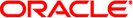
|
Oracle SuperCluster M6-32 Owner's Guide: Installation |
Hardware Installation Overview
Hardware Installation Task Overview
Hardware Installation Documents
Preparing the Site (Storage Rack and Expansion Racks)
Prepare the Site for the Racks
Heat Dissipation Specifications
Network Infrastructure Requirements
Compute Server Default Host Names and IP Addresses
Compute Server Network Components
Storage Rack Network Components
Cable the ZFS Storage Appliance
ZFS Appliance Power Cord Connection Reference
ZFS Storage Appliance Cabling Reference
Leaf Switch 1 Cabling Reference
Leaf Switch 2 Cabling Reference
IB Switch-to-Switch Cabling Reference
Cable the Ethernet Management Switch
Ethernet Management Switch Cabling Reference
Connect SuperCluster M6-32 to the Facility Networks
Expansion Rack Default IP Addresses
Understanding Internal Cabling (Expansion Rack)
Administrative Gigabit Ethernet Port Cabling
Use this illustration and table to identify the locations of the main components in the expansion rack.
This illustration shows a fully populated expansion rack. Expansion racks might have fewer components.
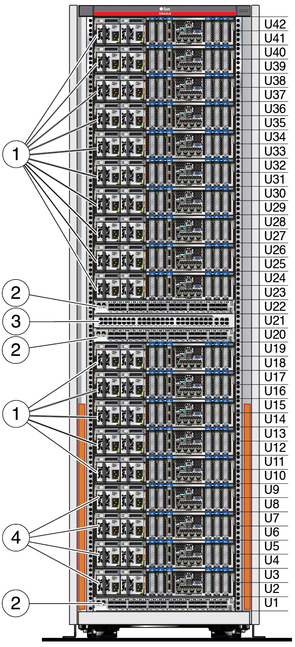
|