| Skip Navigation Links | |
| Exit Print View | |
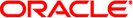
|
Oracle SuperCluster M6-32 Owner's Guide: Installation |
Hardware Installation Overview
Hardware Installation Task Overview
Hardware Installation Documents
Preparing the Site (Storage Rack and Expansion Racks)
Prepare the Site for the Racks
Heat Dissipation Specifications
Network Infrastructure Requirements
Compute Server Default Host Names and IP Addresses
Compute Server Network Components
Storage Rack Network Components
Cable the ZFS Storage Appliance
ZFS Appliance Power Cord Connection Reference
ZFS Storage Appliance Cabling Reference
Leaf Switch 1 Cabling Reference
Leaf Switch 2 Cabling Reference
IB Switch-to-Switch Cabling Reference
Cable the Ethernet Management Switch
Ethernet Management Switch Cabling Reference
Connect SuperCluster M6-32 to the Facility Networks
Expansion Rack Default IP Addresses
Understanding Internal Cabling (Expansion Rack)
Administrative Gigabit Ethernet Port Cabling
Electrical work and installations must comply with applicable local, state, or national electrical codes. Contact your facilities manager or qualified electrician to determine what type of power is supplied to the building.
To prevent catastrophic failures, design the input power sources to ensure that adequate power is provided to the PDUs.
In the United States and Canada, ensure that the overall system AC input current load does not exceed 80 percent of the branch circuit AC current rating.
When planning for power distribution requirements, balance the power load between available AC supply branch circuits.
The installation site AC power receptacle must be within 6.6 feet (2 m) of the rack.
Provide dedicated AC breaker panels for all power circuits that supply power to the storage and expansion racks.
In addition to circuit breakers, provide a stable power source, such as a UPS, to reduce the possibility of component failures. If computer equipment is subjected to repeated power interruptions and fluctuations, then it is susceptible to a higher rate of component failure.
Electrical circuits must be grounded to the earth.
The storage and expansion racks are shipped with grounding-type power cords. Always connect the cords to grounded power outlets. Because different grounding methods are used, depending on location, check the grounding type. Also refer to documentation, such as IEC documents, for the correct grounding method. Ensure that the facility administrator or qualified electrical engineer verifies the grounding method for the building, and performs the grounding work.