Building Virtual Networks
A virtual network enables you to use VNICs rather than physical devices for configuring a network. Since you can configure more than one VNIC on a physical device, you can create a multinode network on top of a few physical devices or even on a single device thereby building a network within a single system. This capability enables you to configure several VNICs on top a single physical device thereby enabling you to build several virtual servers (zones) that the system can support. These servers are connected by a network within a single operating system instance.
In Oracle Solaris, you must create a zone to build a virtual network. You can create any number of zones that you require based on the system support. Each zone has its own virtual interface. The zones in the system that are part of the same Layer 2 broadcast domain can communicate with each other. The virtual network as a whole connects to destinations on the larger external network.
To build a virtual network, you have to configure VNICs and zones. You can either configure a VNIC and assign it to a zone or configure the zone with the VNIC anet resource.
Alternatively, you can create a private virtual network based on the etherstub that is entirely software based and does not require a physical network interface as the basis for the virtual network. In a private virtual network, the VNICs that are assigned to the zones are configured over an etherstub. Thus, they are isolated from the traffic on the physical NIC. For more information, see Use Case: Configuring a Private Virtual Network.
The following figure shows the virtual network setup in an Oracle Solaris host.
Figure 5 Virtual Network Setup
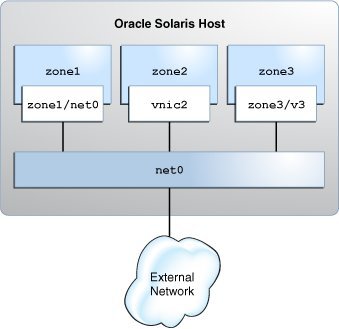
The procedures in this section are based on the following assumptions:
-
The virtual network on the system consists of three zones. The procedures in this section are based on the following zone configurations:
-
The first zone zone1 is created as a new zone with an anet resource. For information, see How to Configure a Zone for the Virtual Network.
-
The second zone zone2 already exists on the system and needs to be reconfigured to use a VNIC. For information, see How to Reconfigure a Zone to Use a VNIC.
-
The third zone zone3 already exists on the system. You need to temporarily create the VNIC zone3/v3 in zone3 from the global zone. For information, see How to Temporarily Create VNICs in Zones.
-
-
The system's physical interface is configured with the IP address 192.0.2.20.
-
The router's IP address is 192.0.2.25.
When building the virtual network, some steps are performed in the global zone and some steps are performed in a non-global zone. For clarity, the prompts in the examples after each step indicate in which zone a specific command is issued. However, the actual path that the prompts display might vary depending on the prompts specified for your system.
For a demonstration of configuring a virtual network, see Configuring a Virtual Network in Oracle Solaris - Part 1 (https://www.oracle.com/webfolder/technetwork/tutorials/tutorial/solaris/11/VirtualDemo_Part1/VirtualDemo_Part1.htm) and Configuring a Virtual Network in Oracle Solaris - Part 2 (https://www.oracle.com/webfolder/technetwork/tutorials/tutorial/solaris/11/VirtualDemo_Part2/VirtualDemo_Part2.htm).