Use Case: Offloading Hardware SLAs to a NIC
Objective - This use case shows how to configure two kernel zones with VF VNICs and offload the SLAs of the VF VNICs to the underlying physical NIC.
Typically, you cannot set SLA properties such as maxbw and priority on the VF VNIC because the VF VNIC bypasses the global zone. However, you can offload the SLA implementation to the NIC if it is supported by the NIC. The Intel XL710 10/40 Gigabit Ethernet controller NIC supports the offloading of SLAs and supports bandwidth shares in addition to the maxbw property. For information about bandwidth shares, see Bandwidth Share for VNICs.
The following figure shows the Oracle Solaris system setup used in this use case.
Figure 7 Use Case: Kernel Zones With SR-IOV VF VNICs
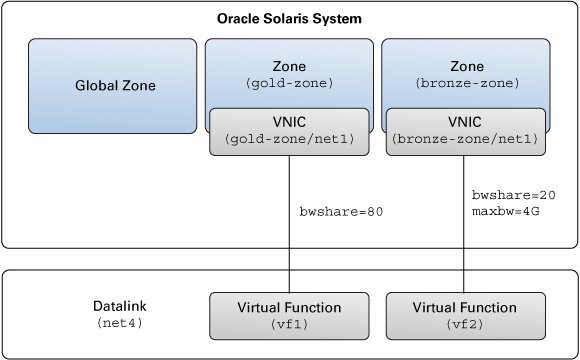
The setup is as follows:
-
An Oracle Solaris system with a global zone.
-
The datalink net4, which is configured over the Intel XL710 10/40 Gigabit Ethernet controller NIC with 10 Gbps bandwidth.
-
Two kernel zones: gold-zone and bronze-zone.
-
gold-zone is assigned a bandwidth share of 80% (bwshare=80). The kernel zone bronze-zone is assigned a bandwidth share of 20% (bwshare=20) and maximum bandwidth of 4 Gbps (maxbw=4G).
How to Offload Hardware SLAs to a NIC (Use Case)
You need to perform the following steps to offload the SLA properties to the NIC:
-
Set the iov property for the datalink
net4 to on before you create
the VF VNICs.
# dladm set-linkprop -p iov=on net4
-
Check whether the datalink net4 supports the
bwshare property.
# dladm show-linkprop -H -p bwshare net4 LINK PROPERTY MODE HWPOSSIBLE HWFLAGS SWPOSSIBLE SWFLAGS net4 bwshare none 1-100 -- -- --
The output shows that the physical datalink net4 supports the bwshare property because the value 1-100 is displayed under the column HWPOSSIBLE.
-
Create a VF VNIC for gold-zone and set the
bandwidth share to 80.
# zonecfg -z gold-zone zonecfg:gold-zone> add anet zonecfg:gold-zone:anet> set lower-link=net4 zonecfg:gold-zone:anet> set iov=on zonecfg:gold-zone:anet> set bwshare=80 zonecfg:gold-zone:anet> end zonecfg:gold-zone> verify zonecfg:gold-zone> commit zonecfg:gold-zone> exit
-
Create a VF VNIC for bronze-zone and set the
bandwidth share to 20 and the maximum bandwidth to
4G.
# zonecfg -z bronze-zone zonecfg:bronze-zone> add anet zonecfg:bronze-zone:anet> set lower-link=net4 zonecfg:bronze-zone:anet> set iov=on zonecfg:bronze-zone:anet> set bwshare=20 zonecfg:bronze-zone:anet> set maxbw=4G zonecfg:bronze-zone:anet> end zonecfg:bronze-zone> verify zonecfg:bronze-zone> commit zonecfg:bronze-zone> exit
-
Boot the kernel zones.
# zoneadm -z gold-zone boot # zoneadm -z bronze-zone boot
-
Check the bandwidth share of the VF VNICs.
# dladm show-linkprop -p bwshare LINK PROPERTY PERM VALUE EFFECTIVE DEFAULT POSSIBLE gold-zone/net1 bwshare rw 80 80% -- 1-100 bronze-zone/net1 bwshare rw 20 20% -- 1-100
Note - In this use case, the total bandwidth share is kept at 100. A relative share is assigned to the VF VNICs if the total bandwidth share exceeds 100. For more information, see the dladm(1M) man page. -
Check the maximum bandwidth allocated to the VF VNICs.
# dladm show-linkprop -p maxbw LINK PROPERTY PERM VALUE EFFECTIVE DEFAULT POSSIBLE gold-zone/net1 maxbw rw -- -- -- -- bronze-zone/net1 maxbw rw 4000 4000 -- --