EVS Components
EVS has the following components:
-
EVS manager
-
EVS controller
-
EVS clients
-
EVS nodes
The following figure shows the components of EVS.
Figure 17 EVS Components
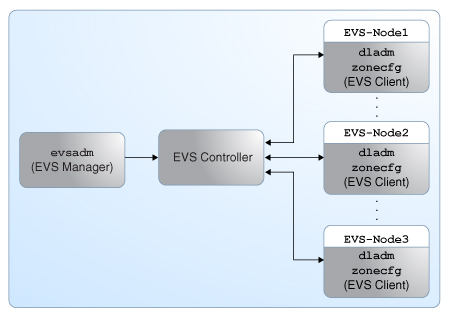
In this figure, the EVS manager and the EVS controller are two separate hosts. The EVS nodes EVS-Node1, EVS-Node2, and EVS-Node3 are three hosts whose VNICs or zone's VNIC anet resources connect to an elastic virtual switch.
EVS Manager
The EVS manager is the entity that communicates with the EVS controller to define the L2 network topologies and the IP addresses that must be used on these L2 networks. The EVS manager communicates with the EVS controller by using the evsadm command. The EVS manager and the EVS controller can also be on the same compute node.
Note - The L2 network topologies are the network segments and each segment forms a single broadcast domain, which is implemented by using VLANs or VXLANs.
You can perform EVS operations on the EVS manager after you install the service/network/evs package and specify the EVS controller by using the controller property with the evsadm set-prop command. The controller property is specified in the ssh://[user@]example-controller.com format. For more information, see Administering Elastic Virtual Switches.
EVS Controller
The EVS controller provides functionality for the configuration and administration of an elastic virtual switch and all the resources associated with it. You must set up only one physical machine as the EVS controller in a data center or multitenant cloud environment.
You specify the EVS controller by using the controller property with the evsadm set-prop command. The controller property is saved in the svc:/network/evs:default SMF service and therefore is persistent across system boots.
The EVS controller is associated with properties that you can configure by using the evsadm set-controlprop command. To implement the L2 segments across physical machines, you need to configure the properties of an EVS controller with information such as available VLAN IDs, available VXLAN segment IDs, or an uplink port for each EVS node. For more information about how to configure the EVS controller and set properties for it, see Creating and Administering an EVS Controller.
Note - You can also push the EVS controller information to each of the EVS nodes in the data center or multitenant cloud environment by using SMF site profiles and the Auto Install (AI) service. For more information about SMF, see Managing System Services in Oracle Solaris 11.3. For more information about AI service, see Working With Install Services in Installing Oracle Solaris 11.3 Systems.
The following table shows the EVS controller properties.
|
The controller properties that you set for an EVS controller are applicable to the entire data center or multitenant cloud environment. However, you can override the values of the controller properties uplink-port and vxlan-addr on a per-host basis.
For example, suppose that when you set the controller properties, you set the uplink-port property to the datalink net2, which is used to create VNICs or VXLANs on every EVS node in the data center or multitenant cloud environment. However, if an EVS node in the data center or multitenant cloud environment has the datalink net1 as the only interface, you would need to override the global value net2 with a per-host value as follows:
# evsadm set-controlprop -h host1 -p uplink-port=net1
For more information, see How to Configure an EVS Controller.
If you do not specify a value for a controller property, the property is reset to the default value, as shown in Example 51, Resetting Properties for an EVS Controller. For more information about the EVS controller properties, see the evsadm(1M) man page.
EVS Clients
The dladm and zonecfg commands are the EVS clients. You can define the L2 network topologies through the evsadm command by using the elastic virtual switch, IPnet, and VPorts. You can use the dladm command to connect the VNICs to the L2 network topologies or the zonecfg command to connect the VNIC anet resource, thereby connecting the zones to the L2 network topologies.
Note - The evsadm command is the EVS manager that defines L2 network topologies.
When VNICs are created for the elastic virtual switch by using the dladm command or the zonecfg command, the configuration information for VNICs is retrieved from the EVS controller.
You can perform EVS operations on the EVS client after you install the service/network/evs package and specify the EVS controller by using the controller property with the evsadm set-prop command. The controller property is specified in the ssh://[user@]example-controller.com format. For more information, see Administering Elastic Virtual Switches.
EVS Nodes
EVS nodes are hosts whose VNICs or zone's VNIC anet resources connect to an elastic virtual switch. You can use commands such as dladm and zonecfg to specify VNICs that need to be connected to an elastic virtual switch. For more information, see Creating a VNIC for an Elastic Virtual Switch.