Check Messages and Select Session Type
If you do not restrict yourself to a single label, you can view data at different labels. The range in which you can operate is bounded at the upper end by the session clearance and at the lower end by the minimum label that your administrator assigned to you.
- Examine the MOTD dialog box.
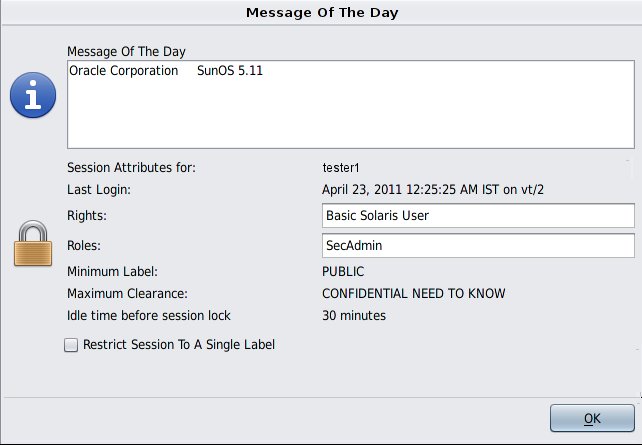
- Check that the time of your last session is accurate.
Always check that nothing is suspicious about the last login, such as an unusual time of day. If you have reason to believe that the time is not accurate, contact your security administrator.
- Check for any messages from the administrator.
The Message Of The Day field can contain warnings about scheduled maintenance or security problems. Always review the information in this field.
- Examine the security attributes of your session.
The MOTD dialog box indicates any roles that you can assume, your minimum label, and other security characteristics.
- (Optional)If you are permitted to log in to a multilevel session, decide
if you want a single-level session.
Click the Restrict Session to a Single Label button to log in to a single-level session.
- Click OK.
- Check that the time of your last session is accurate.
- Confirm your label choice.
You are presented with a label builder. If you are logging in at a single label, the label builder describes your session label. In a multilevel system, the label builder enables you to choose your session clearance. To view a sample label builder for a multilevel session, see Step 3 in How to Change the Label of a Workspace.
- Accept the default, unless you have a reason not to.
- For a multilevel session,
select a clearance.
To change the clearance, click the Trusted Path clearance, then click a clearance that you want.
- For a single-level session, select a label.
To change the label, click the Trusted Path label, then click the label that you want.
- Click OK.
The trusted desktop appears.