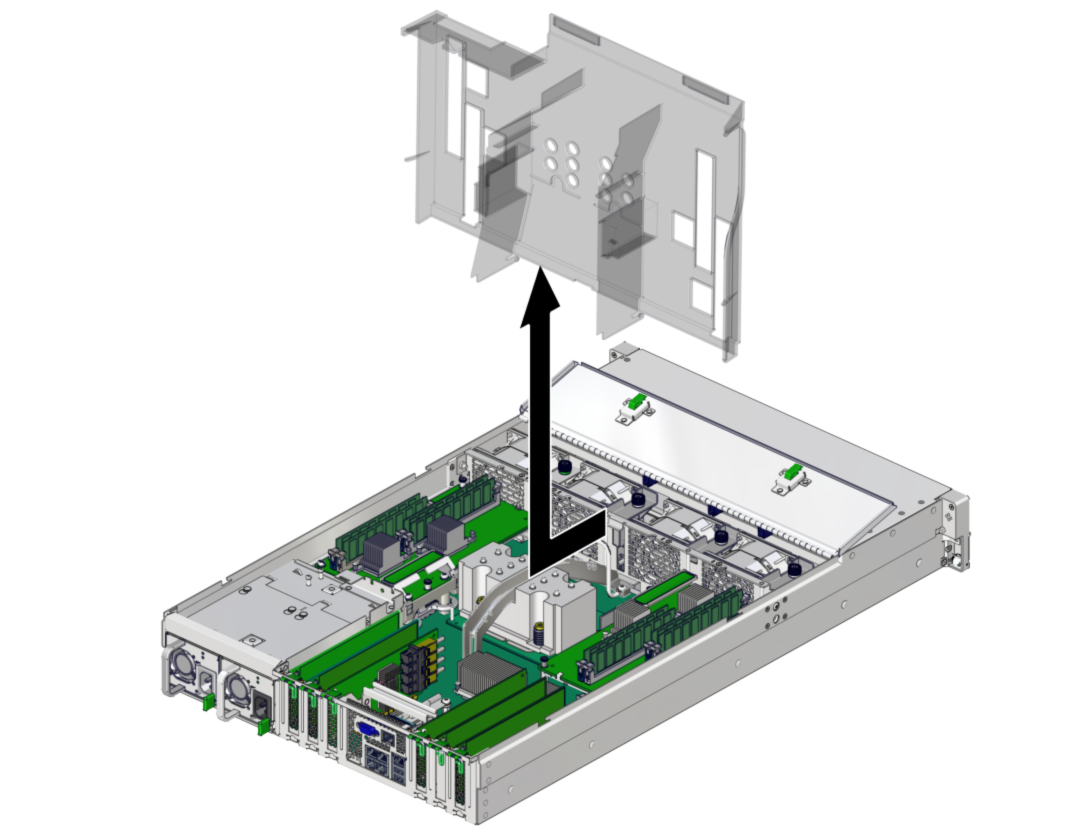Open and Remove the Airflow Cover
To access some components, you must open or remove the transparent airflow cover.
-
Lift the edge of the airflow cover closest to the rear of the
server.
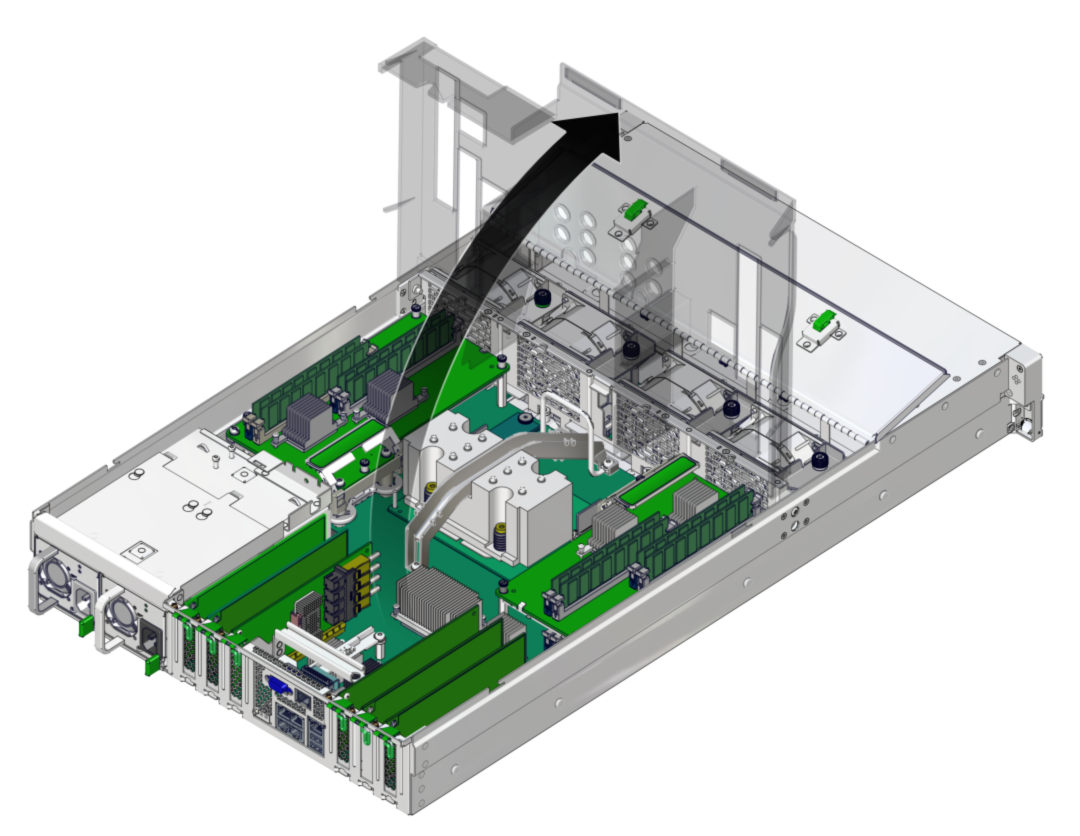
The airflow cover can stand in its upright position.
Perform the next steps if you need to remove the airflow cover.
- Open the fan cover.
-
Pull open the plastic tabs to release the airflow cover's hinge edge from the server.