Install a DVD Drive
Authorized service personnel can perform this procedure. The server must be completely powered down before performing this procedure. See Component Service Categories for more information about cold-service procedures.
-
Remove the defective DVD drive.
See Remove a DVD Drive.
-
Unpack the DVD drive.
Attach an antistatic wrist wrap and place the drive on an antistatic mat.
-
Gently push the replacement DVD drive into the chassis.
Continue to push the DVD drive into the chassis until the release tab on the rear of the drive engages the chassis with an audible click.
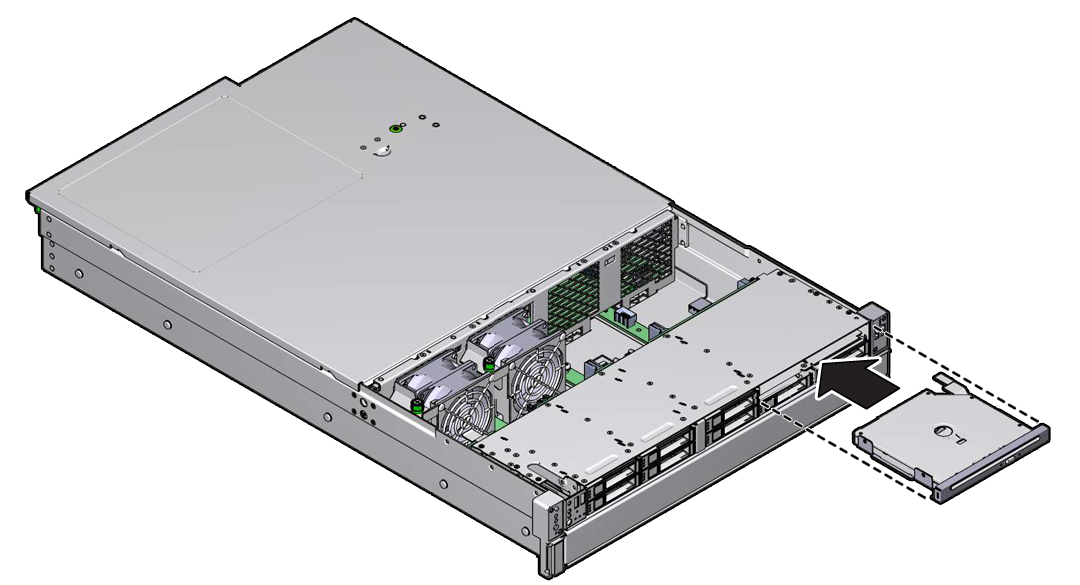
-
Reach into the server directly behind the DVD drive, and reconnect the power
and DVD data connectors to the rear of the DVD drive.
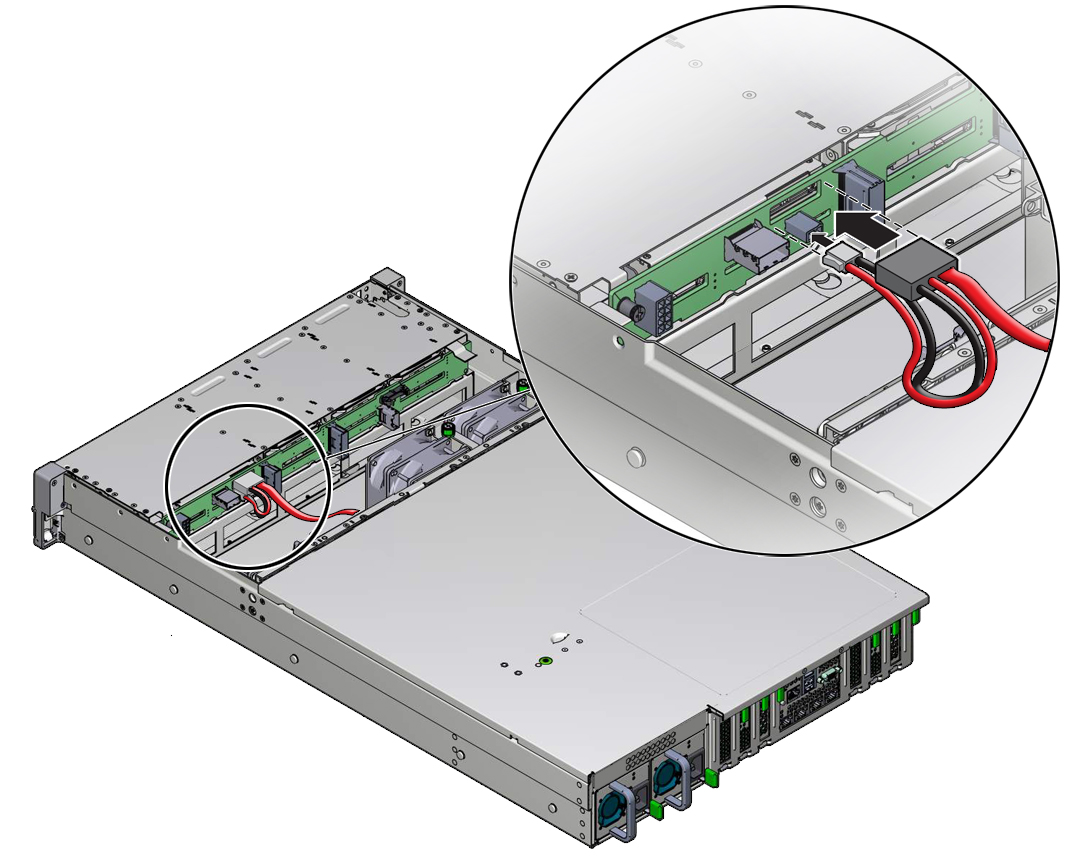
-
If removed, reinstall fan modules in the chassis.
See Install a Fan Module.
- Install the fan cover, and close its latch.
- Install the top cover.
-
Return the server to operation.
- Return the server to the normal rack position.
-
Reconnect the power cords to the server power supplies, and power on the
server.
See Attach Power Cords and Power On the Server (Oracle ILOM) or Power On the Server (System Power Button). Verify that the power supply AC OK LED is lit.