A wealth of information about actors in your environment is available through the Dynamo Server Admin browser view. Start by viewing the filtering configuration, which determines which properties will be output for each component or repository item by using this URL, modified for your domain and configuration:
http://servername:serverport/dyn/admin/nucleus/atg/dynamo/service/filter/bean/XmlFilterService/
The JSON output configuration browser view is shown in the following illustration.
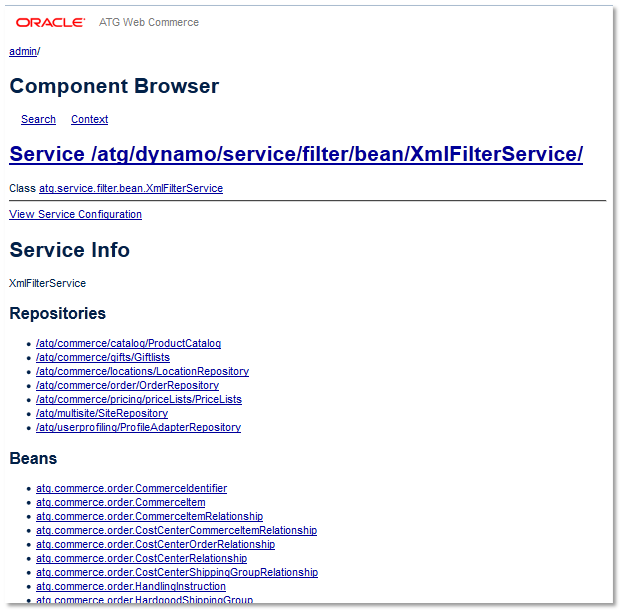
JSON output configuration browser view
Use this URL to view a list of registered actors:
http://servername:serverport/dyn/admin/nucleus/atg/rest/registry/ActorChainRestRegistry/?propertyName=registeredUrls
The list of registered actors browser view is shown in the following illustration.
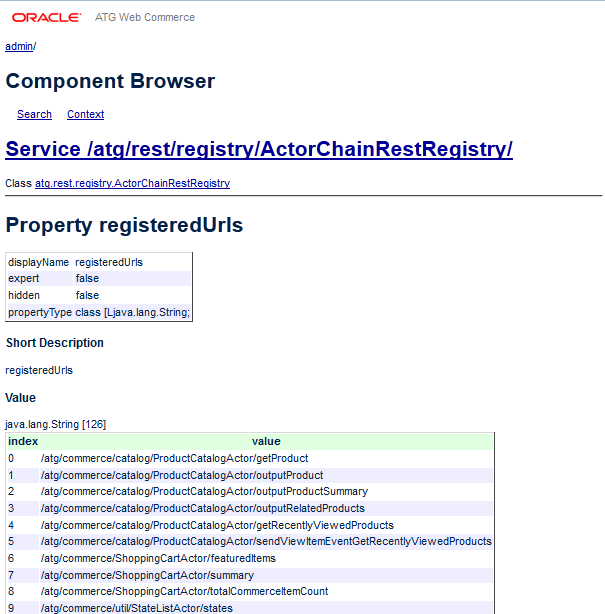
Registered actors browser view
Then you can view a particular actor to see the available chains:
http://servername:serverport/dyn/admin/nucleus/atg/userprofiling/ProfileActor/
The browser view of actors and available views is shown in the following illustration.
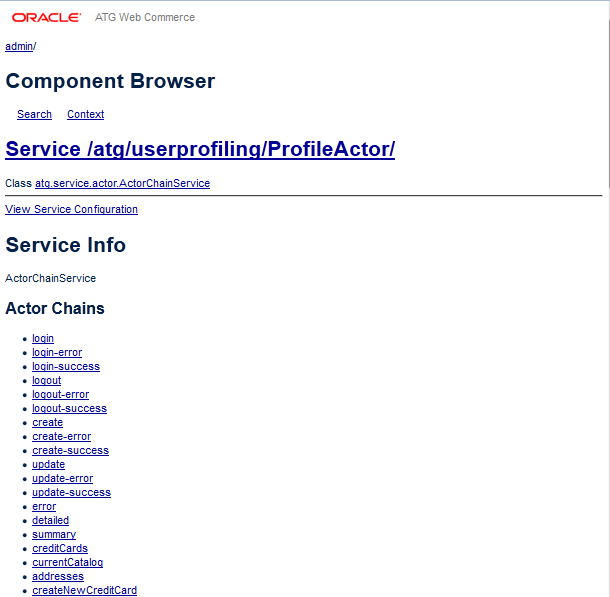
Actors and available views
For example, for products:
http://servername:serverport/dyn/admin/nucleus/atg/commerce/catalog/ProductCatalogActor/?chainId=getProduct
The browser view of ProductActorCatalog component is shown in the following illustration.
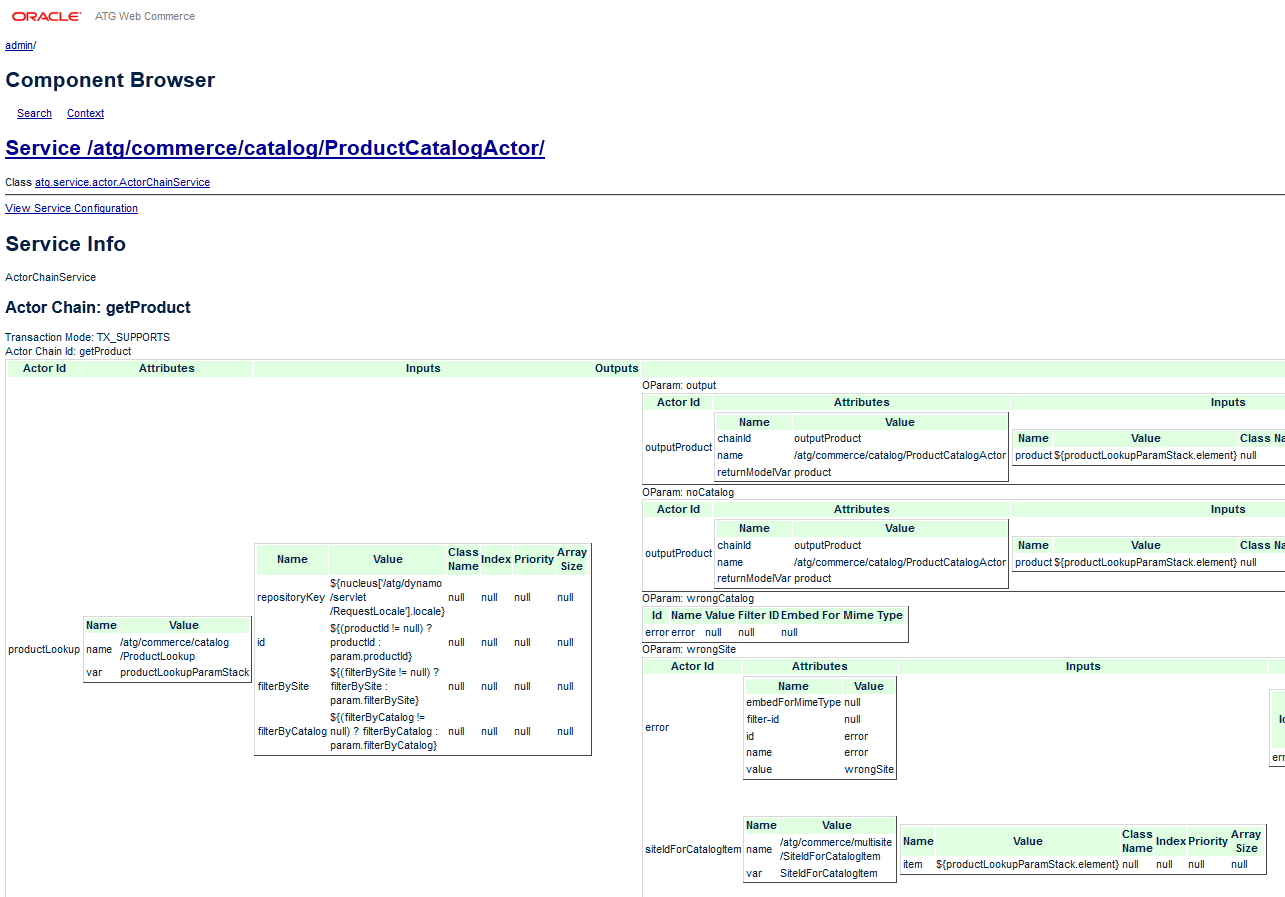
Product actor catalog

