Use the Media Banner Cartridge to add a custom cross-channel unique branding image. From Oracle Commerce Experience Manager, enter the file location into a simple string editor for media items to determine the media file to display in the custom Media Banner cartridge, with an optional link destination. Media Banner cartridge implementation in Oracle Commerce Experience Manager is shown in the following illustration.
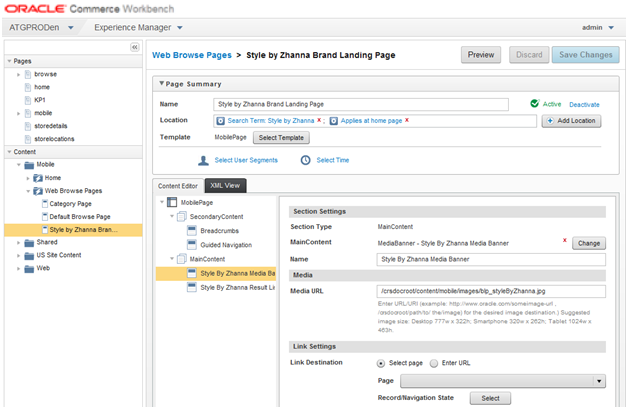
Media Banner Cartridge in Oracle Commerce Experience Manager
Triggers
Triggers are added in the Add/Modify Location dialog to determine the situations when the page displays. In the following illustration, the trigger is activated when the shopper searches for the term “Style by Zhanna”:
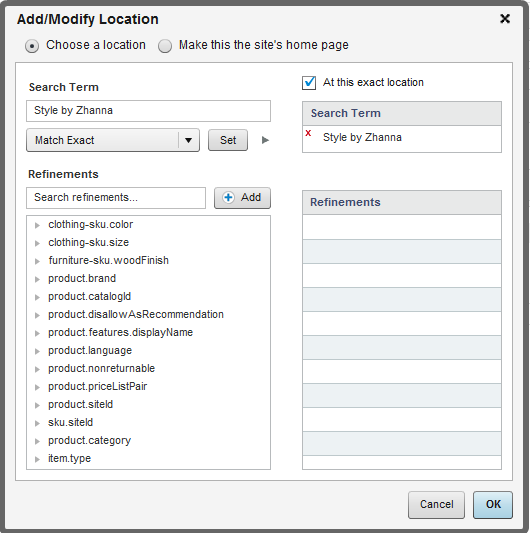
Adding triggers
Content and Cartridges
The following cartridges do not have a mobile renderer. They would not display on a mobile device, and do not affect the display of the screen.
ContentSlot-HeaderHeaderBanner-ATGCategory
Promotional Content
ProductSpotlight-ATGCategoryRecommendationsProductSpotlight-ATGCategoryRelatedProductsProductSpotlight-ATGTargeterProductSpotlight-ATGSlot

