Install an I/O Module
Note - This task assumes that you are replacing an I/O module. If you are installing a new I/O module in the switch, refer to the I/O module documentation (http://www.oracle.com/goto/f2-io-mod/docs).
-
If you are replacing a I/O module, remove the faulty component first, then
return to this task.
See Remove an I/O Module.
-
Locate the slot where you will install the I/O module.
For the I/O module slot locations, see Rear Panel Components.
-
Depress the top of the release lever, and lower the release lever to the fully
open position.
Note - While the illustrations in this task show the Oracle F2 10 Gb and 40 Gb Ethernet module, all I/O modules are installed in the switch using this same procedure.
-
Align the I/O module to the slot.
The release lever should be to the lower right.
-
Slide the I/O module into the chassis.
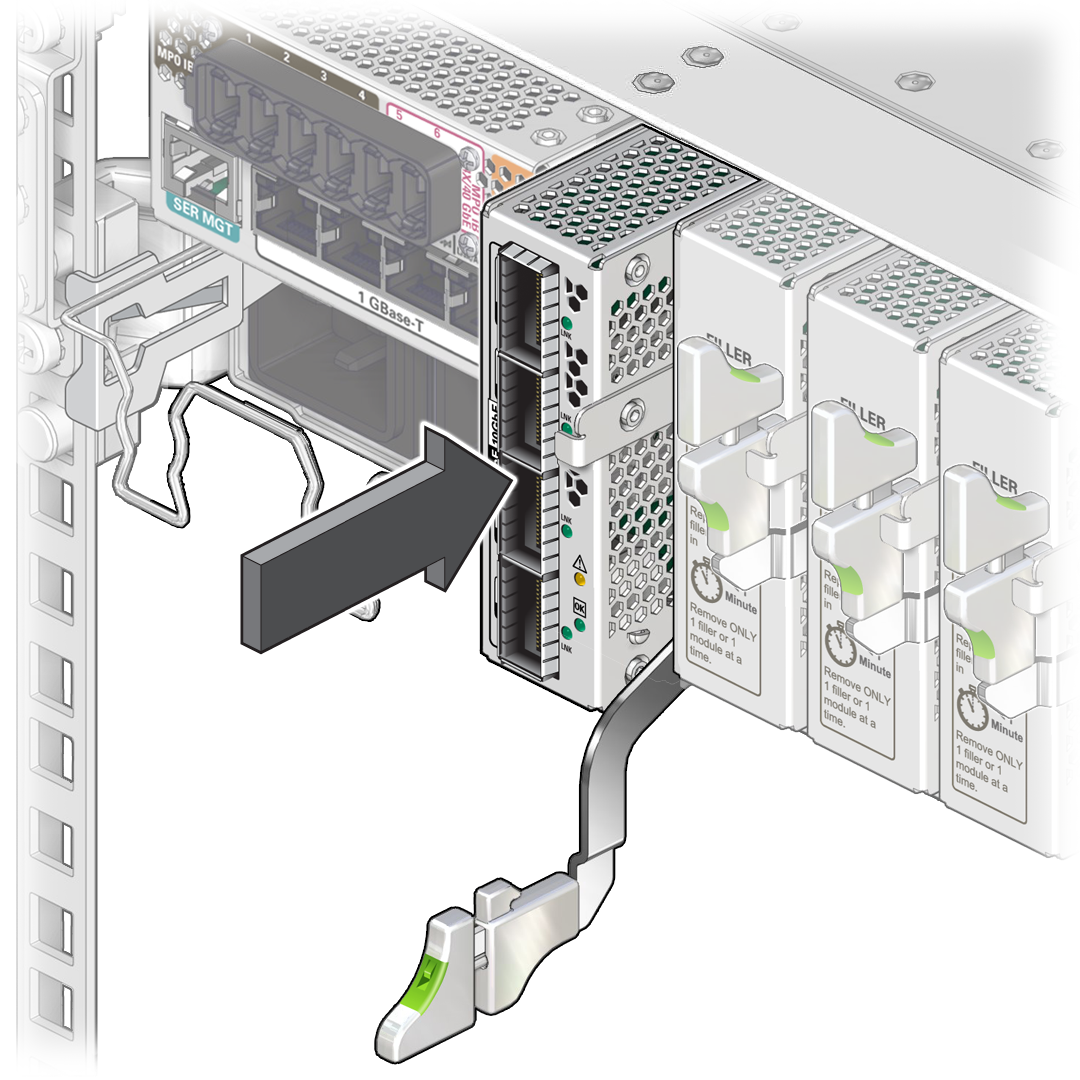
-
When the I/O module is almost completely seated in the slot and the release
lever begins to rise, press down slightly on the top of the I/O module to ensure
that the notch at the end of the release lever catches on to the slot's groove
and secures the I/O module.
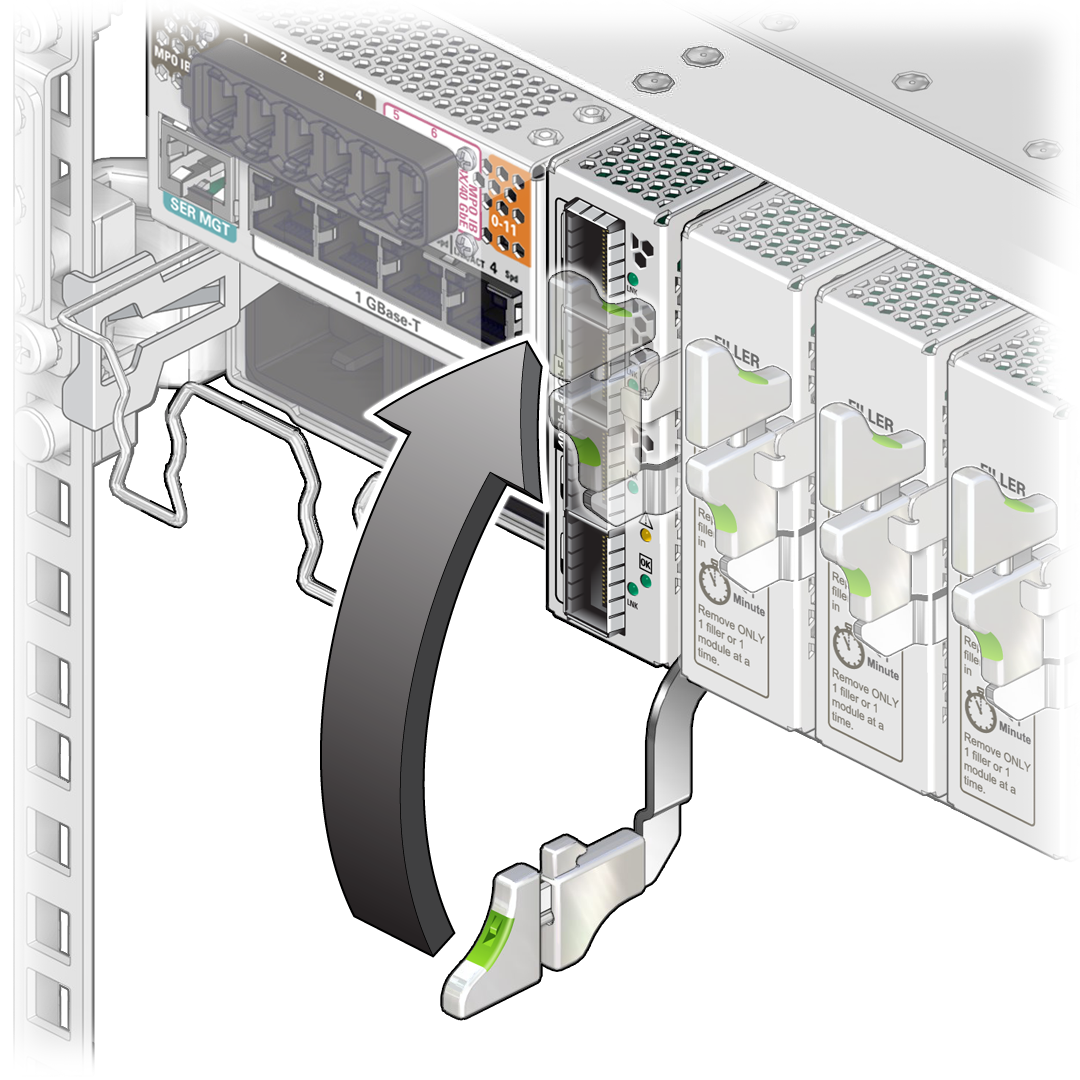
- Lift the release lever until it locks the I/O module in the slot.
-
Allow the module to power on, then check the operational state indicated by
its LEDs.
See the "I/O Modules Status LEDs" topics in the corresponding I/O Module user guides.
-
Attach I/O cables to the I/O module.
For specific instructions, refer to the I/O module documentation and see Servicing Data Cables.
-
Determine your next step:
-
If you have installed a replacement I/O module, go to Verify an I/O Module.
-
If you have installed a new I/O module, refer to the Oracle Fabric OS 1.0.2 Administration Guide for configuration instructions for features available to the module.
-
If you installed this I/O module as part of another service task, return to that task.
-