Install the SER MGT Cable
-
Orient the RJ-45 connector to the SER MGT receptacle at the rear of the
switch, above the power cords.
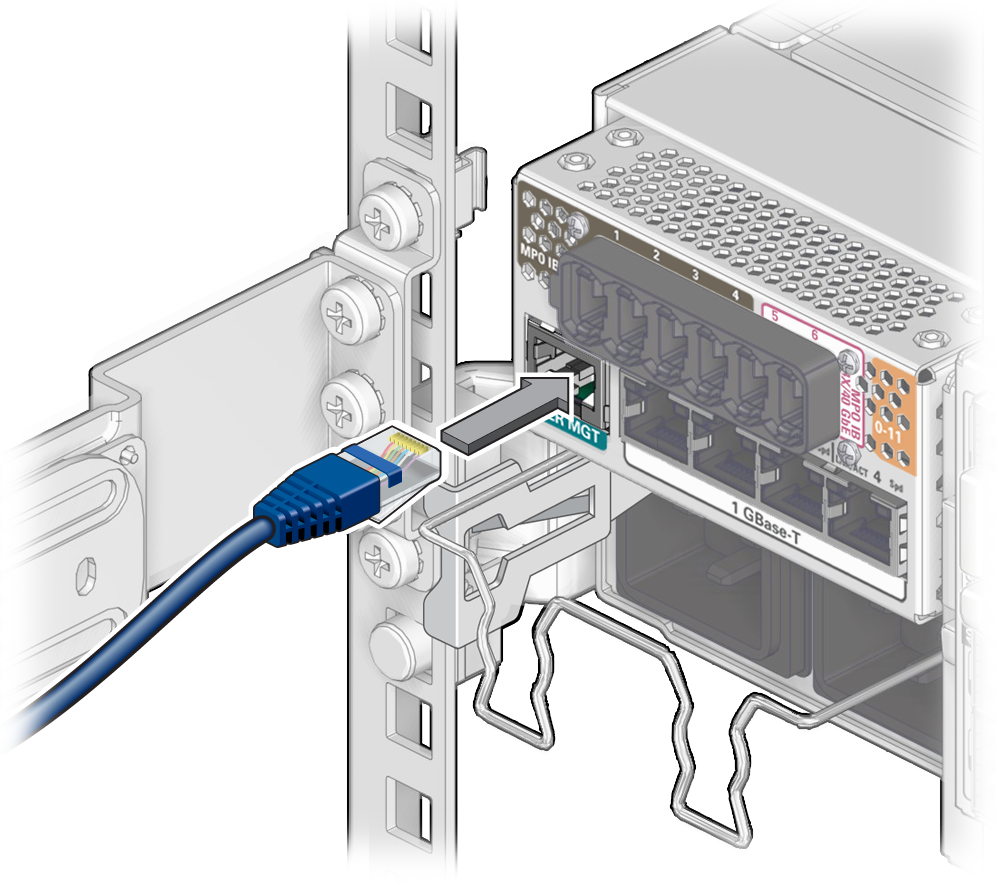
- Insert the connector into the receptacle until it clicks, securing the SER MGT cable in place.
-
Determine your next step:
- If you installing the SER MGT cable as part of another task, return to that task.
- If you replaced the switch, continue to Verify the Switch.