Remove the Switch
Removing the switch is a cold-service operation. You must power off the switch before you remove it.
Note - Because of the weight and mounting of the switch, two people are required for switch removal.
- Consider your first step.
-
Power off both power supplies.
See Power Off the Switch.
-
Remove all data cables.
See Remove a Data Cable.
- Remove the SER MGT cable.
-
Remove the front and rear components from the switch.
Place all removed components on an antistatic mat.
-
Remove the fan modules.
See Remove a Fan Module.
- Remove the power supplies
-
Remove I/O modules.
See Remove an I/O Module.
- Remove any filler panels.
-
Remove the fan modules.
- Move the cable management assembly out of the way so that the switch can slide out of the rack.
-
Use a No. 2 Phillips screwdriver to loosen the two green screws at the front
of the switch.
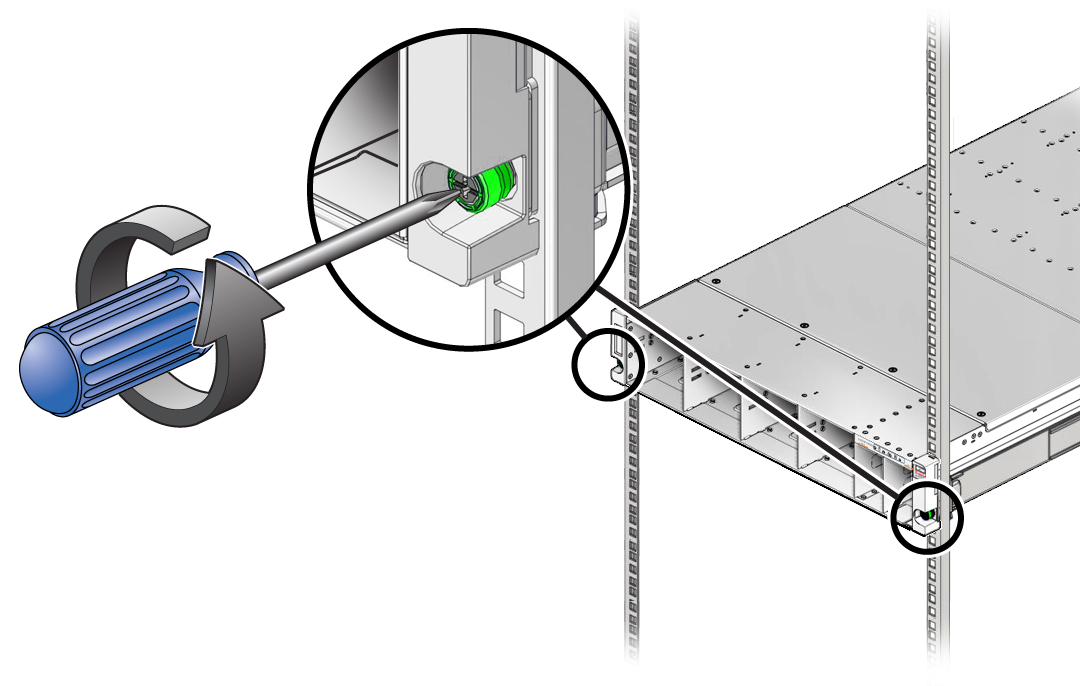
-
While supporting the weight of the switch, gently slide the switch out of the
rack.

Caution - The weight of the switch is such that a lift or two people are used to raise the switch to the shelf rails.
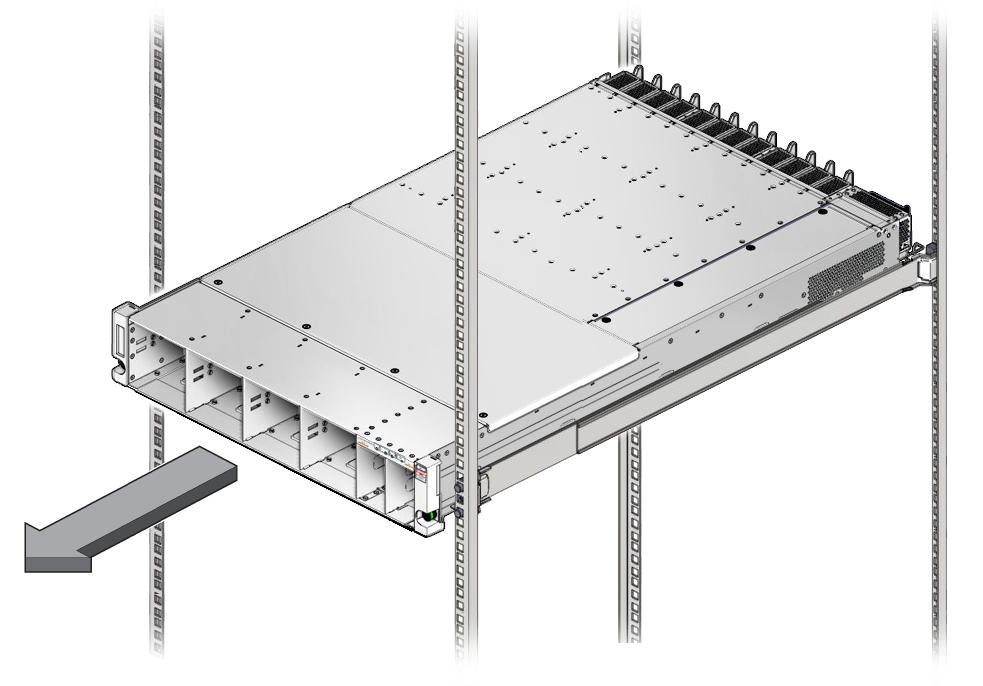
Ensure that the switch does not bind on the rails as it slides.
- Set the switch down onto a stable, ESD-safe work surface.
-
Consider your next step:
- If you removed the switch as part of another service task, return to that task.
- Continue to Install the Switch.